I’ll show you how to avoid mistakes that hurt your website’s performance. I’ll give you tips to make your site more visible and ranked higher. Knowing these errors is key for anyone wanting to improve their online presence.
I’ll cover the most common SEO mistakes and how to fix them. This will help your website work better with search engines. Fixing these issues can greatly help your site rank better in search results.
To fix these mistakes, you need to know SEO best practices well. This will make your website better and bring more visitors to your site.
Key Takeaways
- Understanding common SEO errors is crucial for website owners.
- Practical solutions can significantly improve your site’s visibility.
- Rectifying SEO mistakes can boost your online presence.
- SEO best practices are essential for optimizing your website.
- Improving your site’s ranking requires addressing prevalent SEO mistakes.
Ignoring Keyword Research
Not doing keyword research is a big SEO mistake. It’s key to know what your audience wants.
Keyword research finds out what people search for. It helps you make content they’ll find useful. This makes your site more visible and relevant.
Why Keyword Research Matters
Keyword research is important for a few reasons. It shows you what your audience likes to search for. It also helps you make content they’ll find valuable.
Key benefits of keyword research include:
- Improved content relevance
- Better understanding of your target audience
- Enhanced SEO performance
- Increased website visibility
Tools for Effective Keyword Research
Many tools can help with keyword research. Some top ones are:
- Google Keyword Planner
- Ahrefs
- SEMrush
- Moz Keyword Explorer
These tools give you insights on keyword trends and competition. They help you plan your content better.
Not Optimizing for Mobile Users
Mobile devices are now the main way we use the internet. It’s very important to make sure your website works well on them. This is key for both how users feel and how well your site ranks in searches.
Being mobile-friendly means more than just being able to see your site on phones. It’s about giving users a great experience, no matter where they are. A good mobile site can lead to more people staying on your site, buying things, and helping your SEO.
Importance of Mobile Optimization
Mobile optimization is crucial for a few reasons. First, it affects how users feel about your site. A site that’s not mobile-friendly can be slow, hard to use, and hard to read. This can make people leave quickly and lose potential customers.
Second, search engines like Google like mobile-friendly sites more. If your site isn’t mobile-friendly, it might not show up as high in search results. This can mean fewer people see your site and less traffic.
Key Benefits of Mobile Optimization:
- Improved user experience
- Higher engagement and conversion rates
- Better search engine rankings
- Increased mobile traffic
Tips for Mobile-Friendly Design
To make your site mobile-friendly, there are a few key steps. First, use a responsive design. This means your site changes to fit different screens and devices automatically.
Also, make sure to optimize images and content for mobile. This means making images smaller to load faster and keeping text short and easy to read on small screens.
Here’s a comparison of key elements to consider for mobile-friendly design:
| Design Element | Desktop Consideration | Mobile Consideration |
|---|---|---|
| Layout | Complex layouts are acceptable | Simple, responsive layouts are crucial |
| Content | Detailed content is suitable | Concise content is preferred |
| Images | High-resolution images are often used | Compressed images for faster loading |
By focusing on these areas, you can make your site better for mobile users. This will improve how users feel, help your site rank better, and lead to more sales.
Poor Quality Content
High-quality content is key for a good SEO strategy. It keeps your audience interested and helps your site rank better. We’ll look at what makes good content and how to make your content better.
Characteristics of High-Quality Content
Good content is relevant, clear, and full of information. It should help the reader by answering their questions or solving their problems. To make great content, focus on:
- Well-researched: Make sure your content is right and current.
- Engaging: Write in a way that speaks to your audience.
- Comprehensive: Cover the topic fully to give value to the reader.
Here’s a table showing the difference between good and bad content:
| Characteristics | High-Quality Content | Poor Quality Content |
|---|---|---|
| Relevance | Directly addresses the user’s query | Fails to address the user’s needs |
| Clarity | Easy to understand, concise | Confusing, verbose |
| Comprehensiveness | Covers the topic in-depth | Lacks depth, incomplete information |

How to Improve Existing Content
To make your content better, update old info, make it easier to read, and add the right keywords. Here’s how:
- Update Outdated Information: Use the latest data and trends.
- Enhance Readability: Use clear headings, short paragraphs, and bullet points.
- Incorporate Relevant Keywords: Add keywords like “Improve SEO Strategy” and “SEO Optimization Tips” naturally.
By doing these steps, you can make your content better. This will attract more users and improve your site’s ranking.
Overlooking Page Speed
Page speed is very important. It affects how users feel and how well your site ranks on search engines. A fast site keeps users happy and helps your site show up better online.
Why Fast Loading Times Are Crucial
Fast sites keep users interested and help you make sales. Slow sites make people leave quickly. This hurts your online image. Also, search engines like Google use page speed to rank sites.
Fast sites offer many benefits:
- Users like them more
- You sell more
- You rank higher on search engines
- More people visit your site
Tools to Test Page Speed
To make your site load faster, first check how fast it is now. Many tools can help you do this, like:
- Google PageSpeed Insights
- GTmetrix
- Pingdom
These tools tell you how fast your site loads and suggest ways to make it faster.
To make your site load faster, try these tips:
- Make images smaller but still look good.
- Use browser caching to save resources locally.
- Reduce the number of things on your page to cut down on HTTP requests.

By using these tips and checking your site’s speed often, you can make users happier. This will also help your site rank better, following SEO Best Practices.
Neglecting On-Page SEO Elements
Ignoring on-page SEO can hurt your search rankings. On-page SEO helps search engines understand your site. It makes your webpage friendly for search engines.
Key On-Page SEO Components
Several key components make up on-page SEO. These include:
- Title Tags: These are crucial as they tell search engines what your page is about.
- Meta Descriptions: These provide a summary of your page’s content and entice users to click through.
- Headings: Organizing content with headings (H1, H2, H3, etc.) improves readability and structure.
- Internal Linking: Linking to other relevant pages on your site enhances user experience and helps search engines understand your site’s structure.
To illustrate the importance of these components, consider the following table that highlights their impact on SEO:
| On-Page SEO Element | Impact on SEO | Best Practice |
|---|---|---|
| Title Tags | High | Include primary keyword, be descriptive |
| Meta Descriptions | Medium | Entice users, include secondary keywords |
| Headings | High | Organize content, use keywords |
| Internal Linking | Medium | Link to relevant pages, use descriptive text |
Common On-Page SEO Mistakes
Many websites make mistakes in on-page SEO. These mistakes can be avoided. Some common pitfalls include:
- Duplicate Content: Using the same content across multiple pages can lead to penalties.
- Poor Header Tags: Not using header tags or using them incorrectly can make your content less readable.
- Missing Alt Tags: Failing to include alt tags for images can negatively impact image search rankings.
By understanding and avoiding these common on-page SEO mistakes, you can significantly improve your website’s search engine ranking and visibility.
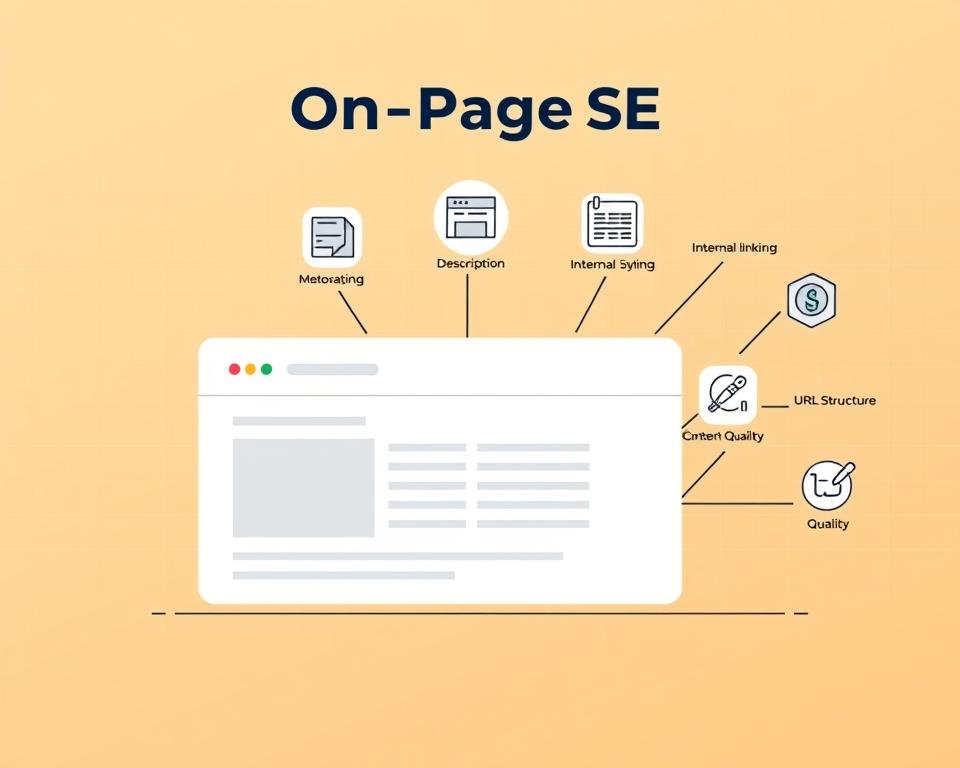
Failing to Use Analytics
Not using analytics is a big miss. It means you don’t know how users act on your site. In today’s world, analytics are key for good SEO and site improvement.
Without analytics, your SEO efforts are blind. You won’t know what works and what doesn’t. This can make your site’s performance stay the same and miss chances to grow.
Importance of SEO Analytics
SEO analytics are crucial for knowing how your site does and how users act. They show you which pages are hits and where you can get better.
Key benefits of SEO analytics include:
- Understanding user behavior and preferences
- Identifying areas for improvement on your website
- Measuring the effectiveness of your SEO strategies
- Making data-driven decisions to optimize your website
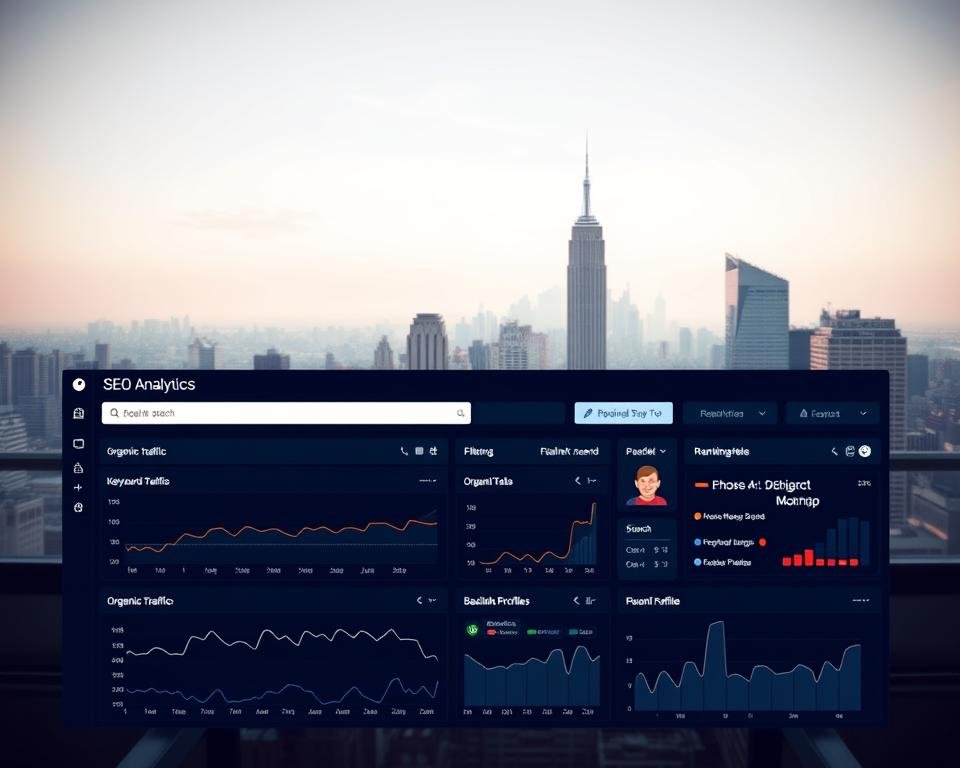
Key Metrics to Track
To get the most from SEO analytics, track the right metrics. Some top ones are:
- Organic traffic: See how many search engine visitors you get.
- Bounce rate: Check how many visitors leave without doing anything else.
- Conversion rates: Watch how many visitors do what you want them to.
By watching these metrics and tweaking your SEO, you can boost your site. You’ll get more visitors and more actions from them.
Not Updating Content Regularly
One big SEO mistake is not updating content often. This can hurt user interest and your site’s ranking. Keeping your content fresh is key to staying relevant online.
Updating content means more than just adding new stuff. It’s also about making your old content better. You should check if it’s still accurate and interesting to your audience and search engines.
Benefits of Content Refreshes
Refreshing your content can really help. It makes your site more engaging, boosts your ranking, and makes you look more credible. Here’s why:
- It makes your site more useful and accurate for users.
- It tells search engines your site is still active and worth visiting.
- It shows you’re serious about quality and know your stuff.
Refreshing your content can make it more relevant, engaging, and rank better.
When and How to Update Content
Knowing when and how to update is key. Here are some tips:
| Update Type | Description | Frequency |
|---|---|---|
| Information Updates | Make sure your info is up-to-date and still relevant. | Quarterly |
| Format Updates | Try different ways to share your content, like videos. | Bi-annually |
| SEO Optimization | Check and tweak your SEO to rank better. | Annually |
By following these tips, you can keep your content fresh and appealing. Regular updates help you avoid SEO mistakes and stay ahead online.

To avoid SEO mistakes, stay up-to-date with SEO trends. Regular updates are part of a good SEO plan.
Forgetting About User Experience
User experience is very important for a website’s success in SEO. A good user experience keeps visitors on your site and makes them want to explore more.
Elements of a Good User Experience
A good user experience has several key parts. These include easy navigation, clear content, and being mobile-friendly. It’s important for your website to be easy to use. This lets users find what they need fast.
- Intuitive Navigation: A simple and consistent navigation menu helps users find what they’re looking for.
- Clear Content: Using clear and concise language in your content enhances readability and user engagement.
- Mobile Responsiveness: With the majority of users accessing websites through mobile devices, a mobile-responsive design is essential.

Tips to Enhance User Engagement
To make your site more engaging, use interactive elements, personalized content, and make processes easier. These steps help make your site more fun and satisfying for users.
- Interactive Elements: Incorporating interactive features such as quizzes, polls, or surveys can increase user engagement.
- Personalized Content: Tailoring your content to meet the specific needs and interests of your users can enhance their experience.
- Streamlined Processes: Simplifying processes such as form submissions or checkout procedures can reduce friction and improve user satisfaction.
By focusing on these areas, you can greatly improve your website’s user experience. This leads to more engagement and better SEO. To Fix SEO Errors and Improve SEO Strategy, always put user experience first in your SEO plans.
Ignoring Backlink Quality
In SEO, backlink quality is often ignored but it’s very important. Backlinks show search engines that your content is valuable. They think your content is worth mentioning.
To see why backlink quality matters, you need to know how to check it. Evaluating the authority and relevance of linking sites is key. Look at the site’s domain authority, if it fits your niche, and the link’s anchor text.
How to Assess Backlink Quality
Checking backlink quality involves a few important things:
- Domain Authority: How trustworthy the linking site is.
- Relevance: If the linking site is related to your content or niche.
- Anchor Text: The text in the link, which should be clear and not too optimized.
| Factor | Description | Importance Level |
|---|---|---|
| Domain Authority | Credibility and trustworthiness of the linking domain | High |
| Relevance | Relevance of the linking site to your content or niche | High |
| Anchor Text | Descriptive text used in the hyperlink | Medium |
Strategies for Building Quality Backlinks
Getting quality backlinks needs a smart plan. Here are some good ways:
- Creating Linkable Assets: Make content that others want to link to.
- Leveraging Relationships: Work with other well-known sites and influencers in your field.
- Guest Blogging: Write for other sites and link back to yours.

By using these strategies and checking your backlinks, you can make your site more credible. This will help your site rank better on search engines. Following these SEO optimization tips and SEO best practices will help you deal with backlink quality.
Not Keeping Up with SEO Trends
The SEO world is always changing. New trends and best practices pop up all the time. It’s key to keep up with these changes and update your strategy.
Staying Ahead of the Curve
Knowing about SEO changes is crucial. This includes updates to algorithms and new tech. I suggest checking out blogs like Moz and Search Engine Journal often.
Resources for Ongoing Education
For better SEO, go to webinars and conferences. SMX and Pubcon are great places to learn from experts. By staying current, you can avoid common SEO mistakes and boost your strategy.
