As a new blogger, I’ve learned how key it is to optimize my website for search engines. A detailed SEO audit is vital for making my blog more visible. It helps bring more visitors to my site.
An SEO audit checks how well my website works. It shows me what’s good and what needs work. This way, I can make smart choices to boost my website’s performance.
Key Takeaways
- Understand the importance of SEO for bloggers
- Learn how to conduct a thorough SEO audit
- Identify areas of improvement for your website
- Discover opportunities for growth and optimization
- Improve your website’s visibility and drive more traffic
Understanding the Importance of SEO Audits
An SEO audit is more than just a tool. It’s a guide to better your blog’s SEO. For new bloggers, knowing how important SEO audits are is key to getting more visibility and a better search ranking.
Doing an SEO audit finds technical problems, boosts content quality, and makes sure your blog is search engine friendly. It’s vital for a strong SEO plan for your blog.
What is an SEO Audit?
An SEO audit checks your website’s SEO, including technical, on-page, and off-page parts. It looks at your website’s structure, content, and backlinks to find areas to get better.
A detailed SEO audit looks at things like page speed, how well it works on mobile, keyword use, and link quality. It shows what’s good and what needs work on your blog.
Why Every New Blogger Needs One
New bloggers really need an SEO audit to start strong online. It finds and fixes SEO problems early. This way, your content can reach your audience well.
- Make your blog more visible in search results.
- Boost your website’s technical side.
- Make your content better for search rankings.
With an SEO audit, new bloggers learn a lot about their blog’s performance. They can make smart choices to improve their SEO plan.
Key Components of a Thorough SEO Audit
Knowing what makes up an SEO audit is key to boosting your blog’s search engine ranking. An SEO audit checks many parts to find ways to get better.
Technical SEO Elements
Technical SEO parts make sure your blog is easy for search engines to find and use. Important technical SEO parts include:
- Site speed optimization
- Mobile responsiveness
- XML sitemaps
- SSL encryption
Site speed matters a lot. It affects how users feel and how search engines rank your site. A slow site can make people leave quickly.
On-Page SEO Factors
On-page SEO makes each web page better for search engines. Key on-page SEO parts are:
| Factor | Description | Importance |
|---|---|---|
| Keyword Research | Finding the right keywords and phrases | High |
| Content Quality | Writing good, interesting content | High |
| Header Tags | Using H1, H2, H3 tags to organize content | Medium |
Off-Page SEO Considerations
Off-page SEO looks at things outside your site that affect your ranking. Important off-page SEO parts are:
- Backlinks from trusted sites
- Social media presence
- Local SEO and directories
Backlinks are very important. They tell search engines your content is worth sharing.
Setting Up SEO Audit Tools
SEO audit tools can really help your blog show up better in search results. As a new blogger, learning about these tools is key. They help make your website more visible and bring more visitors to your site.
Recommended Tools for Beginners
For beginners, there are easy-to-use SEO tools to help you start optimizing. Google Analytics, Google Search Console, and SEMrush are top picks.
These tools give you lots of info on your website’s traffic and how people use it. They help you make smart choices for your SEO plan.
Key Features of Beginner-Friendly SEO Tools:
- Ease of use and intuitive interfaces
- Comprehensive data analysis and reporting
- Actionable insights and recommendations
How to Use Google Analytics
Google Analytics is a powerful tool for understanding your website’s traffic and user behavior. First, create a Google Analytics account and add the tracking code to your site.
After setting it up, you can track important metrics like page views and bounce rates. This helps you see how users interact with your site.
| Metric | Description | Importance |
|---|---|---|
| Page Views | Total number of pages viewed on your site | Helps understand overall traffic |
| Bounce Rate | Percentage of visitors who leave your site without taking further action | Indicates engagement and content relevance |
| Conversion Rate | Percentage of visitors who complete a desired action | Measures the effectiveness of your site in achieving goals |
Using Google Search Console Effectively
Google Search Console is key for SEO audits. It gives insights into your website’s search rankings and technical performance.
To use it well, verify your website and watch key metrics like search queries and click-through rates.
- Regularly monitor search queries and impressions to understand your site’s visibility.
- Use the tool to identify and fix technical issues such as crawl errors and mobile usability problems.
- Analyze click-through rates to optimize your site’s meta tags and titles.
Analyzing Website Structure
A good website structure is key for easy navigation and search engine crawling. It makes sure visitors can find what they need quickly. It also helps search engines to crawl and index your site’s pages well.
URL Structure Best Practices
A clean URL structure is important for SEO. It should be easy to read and tell what the page is about.
- Use descriptive keywords in your URLs.
- Avoid using unnecessary characters or numbers.
- Keep your URLs as short as possible while being descriptive.
- Use hyphens to separate words in URLs.
Importance of a Clean Navigation
Clean navigation is key for a good user experience and SEO. It helps search engines understand your site’s layout and content.
Key benefits of clean navigation include:
- Improved user engagement.
- Better search engine crawlability.
- Enhanced conversion rates.
| Navigation Element | Description | SEO Impact |
|---|---|---|
| Clear Menu Labels | Easy-to-understand menu labels. | Improves user experience and SEO. |
| Simple Site Structure | A straightforward site hierarchy. | Enhances crawlability and indexing. |
| Breadcrumb Navigation | Helps users understand their location on the site. | Improves user experience and SEO. |
By focusing on a logical URL structure and clean navigation, you can boost your website’s SEO and user experience.
Optimizing Content for SEO
For new bloggers, making content better for SEO is key. It helps get more people to your site. There are a few important steps to take.
First, know what makes good content optimization. This means finding the right keywords, making interesting content, and using header tags.
Keyword Research Essentials
Keyword research is the base of a good SEO plan. It’s about finding what people search for. Use tools like Google Keyword Planner or Ahrefs to find good keywords.
Key considerations for keyword research include:
- Identifying long-tail keywords to target specific search queries
- Analyzing competitor keywords to identify gaps
- Using keyword variations to avoid repetition
Creating Quality Content
Good content is more than just keywords. It must be valuable and interesting. I aim to make content that my readers love and find engaging.
Best practices for creating quality content include:
- Understanding your audience’s needs and preferences
- Using a clear and concise writing style
- Incorporating multimedia elements like images and videos
| Content Type | SEO Benefits | Best Practices |
|---|---|---|
| Blog Posts | Improves keyword ranking, increases engagement | Use header tags, optimize images |
| Articles | Enhances authority, supports long-tail keywords | Conduct thorough research, use credible sources |
| Product Descriptions | Boosts conversion rates, improves user experience | Use descriptive language, include keywords naturally |
Use of Header Tags
Header tags (H1, H2, H3, etc.) are key for organizing your content. They make your content easy to read for everyone. I use them to highlight important points.
Using header tags well can make your content better for SEO. It makes your content easier to use and understand.
Improving Site Speed
Making your website load faster is key for better user satisfaction and SEO. A slow site can cause people to leave quickly and hurt your search rankings. This affects how visible you are online.
Why Site Speed Matters
Site speed is important for how users feel about your site. A quick site keeps visitors interested. Search engines like Google also value fast sites. A fast site helps keep users engaged and boosts your search ranking.
Key Benefits of a Fast Website:
- Improved user experience
- Higher search engine rankings
- Increased visitor retention
- Better conversion rates
Tools for Measuring Speed
To make your site faster, first check how fast it is now. Many tools can show you how your site loads and where to improve.
| Tool | Description |
|---|---|
| Google PageSpeed Insights | Analyzes your website’s performance on both mobile and desktop devices, providing suggestions for improvement. |
| GTmetrix | Offers detailed insights into your website’s loading speed and provides recommendations for optimization. |
| Pingdom | Tests your website’s loading speed and identifies possible slowdowns. |

Tips to Enhance Performance
After finding what needs work, you can make your site faster. You can make images smaller, use browser caching, and cut down CSS and JavaScript files. These steps can really help your site speed.
Actionable Tips:
- Optimize images to reduce file size without losing quality.
- Enable browser caching to keep often-used items local.
- Minify CSS, JavaScript, and HTML to make them smaller.
- Use a Content Delivery Network (CDN) to spread your content.
By using these tips, you can make your site load much faster. This will make users happier and help your SEO too.
Mobile Optimization Considerations
Most people now use their phones to go online. A website that works well on phones is very important. It’s a key part of a good SEO audit for beginners.
Importance of Mobile-Friendly Design
A website that works on phones is easy to use. It looks good and works well. If it doesn’t, people might leave quickly. This can hurt your ranking on search engines.
To make your website phone-friendly, think about these things:
- Responsive web design that changes size for different screens
- Buttons and links that are easy to click
- Fast loading times on phones
- Simplified navigation for small screens
Testing for Mobile Usability
Checking if your website works on phones is very important. Google has tools like the Mobile-Friendly Test and Google Search Console. They help find and fix problems.
Here are some things to check:
- How fast your website loads on phones
- If your website design changes size well
- If it’s easy to navigate on small screens
By focusing on mobile optimization and testing often, you can make your website better. This will help more people find it online.
Assessing Backlink Profile
As a new blogger, checking your backlink profile is key to better search engine rankings. Backlinks are links from other sites to yours. They are important for off-page SEO.
What Are Backlinks?
Backlinks, or incoming links, are links from one site to another. Search engines see them as votes of confidence. They show your content is valuable. The quality and number of backlinks can greatly affect your site’s authority and ranking.
Tools to Analyze Backlinks
To check your backlink profile well, you need the right tools. Here are some good ones for beginners:
- Ahrefs: A tool for backlink analysis, keyword research, and competitor analysis.
- Moz: Offers SEO tools like backlink analysis and link building strategies.
- SEMrush: Gives insights into your backlink profile, plus technical SEO audits and competitor analysis.
These tools help you see how many backlinks you have, their quality, and chances for new ones.
Strategies for Gaining Quality Backlinks
To get quality backlinks, you need a plan. Here are some good strategies:
- Create High-Quality Content: Making valuable, informative, and engaging content attracts backlinks.
- Guest Blogging: Writing for other blogs in your niche can earn you backlinks.
- Broken Link Building: Finding broken links and replacing them with a working link to your site.
- Resource Pages: Making resource pages that link to other quality sites in your niche can attract backlinks.
Using these strategies can improve your backlink profile. This boosts your site’s authority and search engine rankings.
Evaluating User Experience
Improving user experience is key for SEO success. It affects how users interact with your site. A good user experience means more engagement, lower bounce rates, and better search rankings.
Importance of User Engagement
User engagement shows how well your website works. High engagement means longer visits and fewer people leaving quickly. This tells search engines your content is good and relevant.
Key factors that influence user engagement include:
- Content quality and relevance
- Website navigation and usability
- Page loading speed
- Mobile responsiveness
How to Track User Behavior
To see how users interact with your site, use analytics tools. Google Analytics is great for this. It shows page views, time spent on site, and bounce rates.
| Metric | Description | Importance |
|---|---|---|
| Page Views | Total number of pages viewed by users | Indicates content popularity |
| Session Duration | Average time spent by users on your site | Reflects user engagement |
| Bounce Rate | Percentage of users who leave after one page | Indicates content relevance |
By looking at these metrics, you can find ways to improve. This makes your site better for users and more engaging.
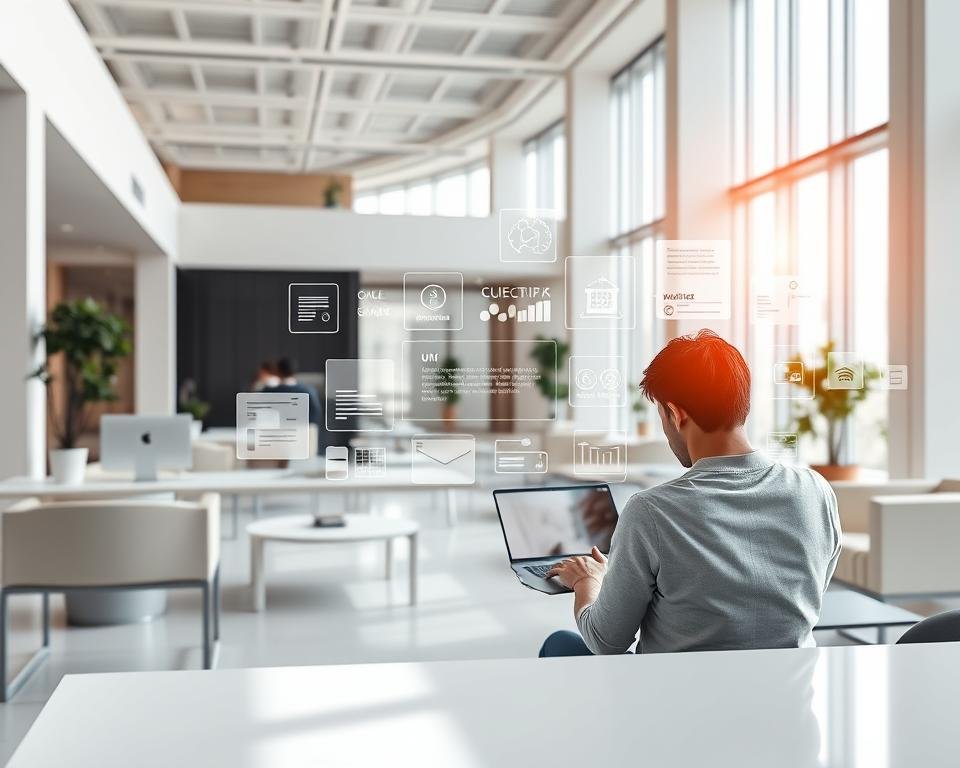
Keeping an eye on user behavior and making changes is vital for SEO success. Focus on user experience and use analytics tools. This way, you can make a website that really connects with your audience.
Local SEO for New Bloggers
For bloggers aiming at a local readership, optimizing for local SEO is vital. I’ll show you how to get started. As a new blogger, you need to understand that local SEO can significantly boost your online presence among local searchers.
Local SEO involves optimizing your website to rank higher in search engine results for location-specific queries. This is key for businesses or blogs that rely on local customers or readers.
Setting Up Google My Business
One of the foundational steps in local SEO is setting up and optimizing your Google My Business (GMB) listing. GMB is a free tool that lets you manage your online presence across Google, including Search and Maps.
- Claim your GMB listing and verify your business to ensure accuracy and authenticity.
- Complete your profile with accurate and up-to-date information, including your business name, address, and hours of operation.
- Add high-quality photos to showcase your business and attract more customers.
- Encourage customers to leave reviews, as they significantly impact your local search rankings.
Local Keyword Optimization
Local keyword optimization is another critical aspect of local SEO. It involves incorporating location-specific keywords into your content to improve your visibility in local search results.
- Conduct thorough keyword research to identify relevant local keywords and phrases.
- Incorporate these keywords naturally into your blog posts, meta tags, and other on-page elements.
- Use location-specific keywords in your page titles, headings, and throughout your content.
By implementing these local SEO strategies, you can enhance your online visibility. This will attract more local readers and drive targeted traffic to your blog.
Monitoring SEO Performance
It’s key to watch how SEO changes work. To get the best results, track important signs and tweak plans as needed.
Key Metrics to Track
Focus on a few main metrics to check SEO success. Look at organic traffic, which shows site visitors from search results. Also, keep an eye on keyword rankings to see how content ranks in search results.
Conversion rates are important too. They show how many visitors do what you want them to. Also, watch bounce rates and average session duration to see if people find your site useful.
Adjusting Strategies Based on Data
After checking these metrics, it’s time to tweak SEO plans. If some keywords aren’t working, look at your keyword research and change your content.
High bounce rates mean you might need to make your site better. Improve content, navigation, or page speed to keep visitors interested. Keep checking data and making smart changes to get better at SEO.
Always check and change your SEO plan to reach your online goals. Use data to make smart choices and keep improving your SEO work.
Final Checklist Before Launching
Before you launch your blog, do a final SEO audit. This is key to making your blog easy to find online. It helps bring more visitors to your site.
Quick Actionable Items to Review
Make sure your blog is ready for SEO. Check if your site loads fast and works well on mobile. Also, make sure your content uses the right keywords. Use tools like Google Analytics and Google Search Console to check your site’s performance.
Setting Future Auditing Schedules
Regular SEO audits keep your site healthy. Plan to check your blog’s SEO every 3-6 months. This lets you tweak your strategies and keep up with new SEO trends. By following this Blog SEO checklist and doing regular SEO audit for beginners, you can boost your blog’s ranking and attract more visitors.
