Exploring Search Engine Optimization (SEO), I see how key a mobile-friendly blog is. Most people use their phones to surf the web. So, having a site that works well on phones is a must.
In this article, I’ll show you how to make your blog phone-friendly. This will boost your blog SEO and bring more visitors to your site. A mobile-friendly blog lets more people read your content wherever they are.
Key Takeaways
- Understand the importance of a mobile-friendly blog for SEO
- Learn how to optimize your blog’s design for mobile devices
- Discover the impact of mobile-friendliness on your blog’s traffic
- Improve your blog’s overall SEO with a mobile-friendly approach
- Enhance user experience with a responsive and adaptable design
Understanding Mobile-Friendly Design
To make a blog mobile-friendly, you need to know about design for mobiles. A site that works well on phones is easy to use on all devices. This makes for a smooth experience for everyone.
What is Mobile-Friendly Design?
Mobile-friendly design means making websites work great on phones. It’s about making sites fast, easy to use, and look good on small screens. This way, people can easily find and read what’s on your blog, no matter their device.
Key characteristics of a mobile-friendly design include:
- Responsive layout that adapts to different screen sizes
- Easy-to-use navigation and clear typography
- Fast page loading speeds and optimized images
- Simplified content and minimal clutter
Importance of Mobile Optimization
Mobile optimization is key for your blog’s success. It affects how users feel, how well your site ranks, and how many people take action. With most people using phones to surf the web, having a mobile-friendly site is essential.
| Benefits of Mobile Optimization | Description |
|---|---|
| Improved User Experience | A mobile-friendly design makes it easy for users to enjoy your blog, leading to a better experience. |
| Enhanced Search Engine Rankings | Search engines like Google favor mobile-friendly sites, making your blog more visible and trusted. |
| Increased Conversion Rates | A mobile-friendly site can boost conversion rates, as people are more likely to engage and act on your content. |
Use Responsive Web Design
Responsive web design makes my blog easy to use on many devices. It lets my blog change its look and feel for different screens. This way, everyone gets a great experience.

What is Responsive Design?
Responsive design makes websites change based on the screen size. So, my blog looks good on desktops, tablets, or phones. It makes sure everything is easy to see and read.
Benefits of Responsive Design
Responsive design has many good points. Firstly, it makes users happy by working well on all devices. Secondly, it helps more people stay on my blog because it’s easy to use. Lastly, it helps my blog rank better in search results because Google likes mobile-friendly sites.
Using responsive design makes my blog better for everyone. It’s easier to keep up with one site for all devices. And it helps my blog show up more in search results.
Optimize Your Site Speed
Site speed is key to a website’s success. It affects how users feel and how search engines rank you. A slow site can cause people to leave quickly and hurt your ranking.
To fix this, you need to check your site’s speed first. This is where site speed testing tools come in.
Tools to Test Site Speed
Many tools can test your site’s speed and show you how to get better. Google PageSpeed Insights gives detailed reports and tips. GTmetrix measures speed and offers ways to improve it.

Tips for Improving Load Times
After finding what needs work, you can start making changes. One good way is to optimize images. You can make them smaller or use WebP formats.
Another tip is to minify CSS and JavaScript files. This makes them smaller and speeds up your site.
Leveraging browser caching is also smart. It stores things on users’ browsers so your site loads faster next time.
- Optimize images to reduce file size
- Minify CSS and JavaScript files
- Leverage browser caching
By using these tips, you can make your site faster. This will make users happier and help your search rankings. It’s important for mobile SEO optimization.
Simplify Navigation
Making navigation easier is key for an SEO-friendly blog. It helps visitors find what they need quickly. This boosts user engagement and lowers bounce rates, helping my SEO.
A good navigation system is important for both users and search engines. It lets visitors find content fast. This makes them happier and more likely to check out more of my blog.
Importance of Clear Navigation
Clear navigation is essential for user interaction with my blog. When it’s easy to use, visitors stay longer and explore more. This can increase my conversion rates. Plus, it helps search engines understand my blog’s structure.
A simple and consistent navigation menu improves user experience. By organizing content and using clear labels, I help visitors find what they need.
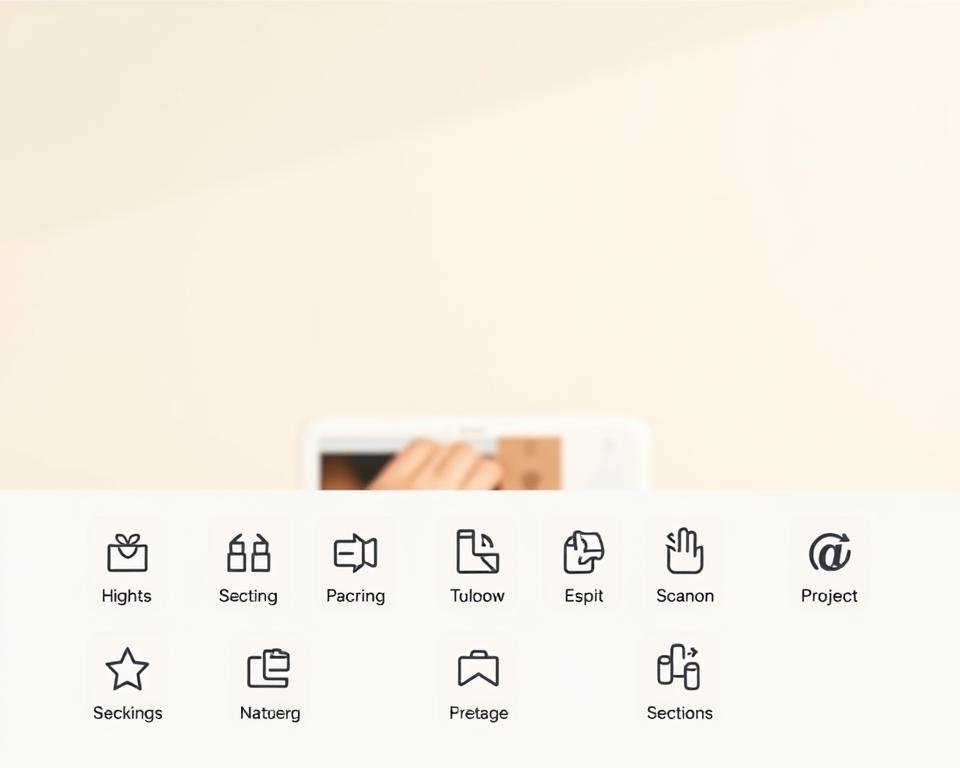
Best Practices for Mobile Navigation
Mobile navigation has its own best practices. First, use a simple menu to save space. A “hamburger menu” is a good choice because it expands when clicked.
- Use a responsive design that adapts to different screen sizes.
- Keep the menu concise and prioritize key content.
- Use clear and descriptive labels for menu items.
- Avoid overwhelming users with too many options.
By following these tips, I can make my mobile navigation better. This improves user experience and supports my SEO. Simplifying navigation is good for both users and search engines.
Optimize Images for Mobile
It’s key to make images work well on mobile for a smooth user experience and better SEO. I work on making images smaller without losing quality. This helps pages load faster on phones.

I pick the best image formats and use tools to compress them. The right format can make images load quicker on phones.
Image Formats to Use
Choosing the right image format is key for mobile. I use JPEG for photos because it has lots of colors and can be made smaller. For images needing transparency, like logos, PNG is better. But PNGs are bigger, so I use them carefully.
WebP is also getting popular. It has better compression and quality. Using WebP makes images even smaller, speeding up page loads on phones.
Tools for Image Compression
I use different tools to compress images well. TinyPNG is great for PNG and JPEG files without losing much quality. ImageOptim works with many formats, like JPEG, PNG, and GIF.
With these tools and methods, I make my images smaller. This makes pages load faster and improves mobile user experience. It also helps improve blog SEO.
Choose Readable Fonts
To make your blog better for users and SEO, pick fonts that are easy to read on phones. Good fonts help keep visitors interested, lower bounce rates, and boost your search rankings.
When picking fonts for your blog, think about the type and size. The right font makes your content easy to read on small screens.
Recommended Font Types
For phones, sans-serif fonts are best because they’re clean and easy to read. Some top sans-serif fonts are:
- Arial: A clear and readable font.
- Helvetica: Great for headings and body text, very legible.
- Open Sans: A modern font made for digital screens, very readable.
These fonts are easy to read even at small sizes, perfect for phones. Stay away from serif and fancy fonts that are hard to read on small screens.

Font Size Guidelines
Choosing the right font size is also key. The font should be big enough to read without zooming in on phones.
Use em and rem for font sizes. These units make the font size relative to the user’s default size, helping with accessibility and readability.
For body text, aim for a font size of at least 1em (16px). Use bigger sizes for headings, like 1.5em or 2em, to show information hierarchy.
By picking readable fonts and sizes, you improve your blog’s user experience. This reduces eye strain and boosts your SEO by lowering bounce rates and increasing engagement.
Use Mobile-Friendly Themes
I can make my blog better by picking a mobile-friendly theme. A good theme makes my blog look and work well on all devices. This is key for a great user experience and better SEO.
When picking a theme, it’s important to find mobile-optimized ones. Many theme stores have lots of mobile-friendly themes. These themes can be easily added to my blog.
Where to Find Mobile-Optimized Themes
Places like ThemeForest and TemplateMonster have lots of mobile-optimized themes. These themes are made to work on all screen sizes and devices.
Also, many Content Management Systems (CMS) have mobile-friendly themes. These themes can make my blog easier to use.
Popular CMS with Mobile Themes
WordPress is a top CMS with many mobile-friendly themes. WordPress themes are made to be responsive. This makes it easy to have a mobile-friendly blog.
Other CMS like Joomla also have mobile-friendly themes. These themes can make my blog more user-friendly.
When I choose a theme, it should look good and work well on mobiles. This will help my blog’s SEO and give my readers a better experience.
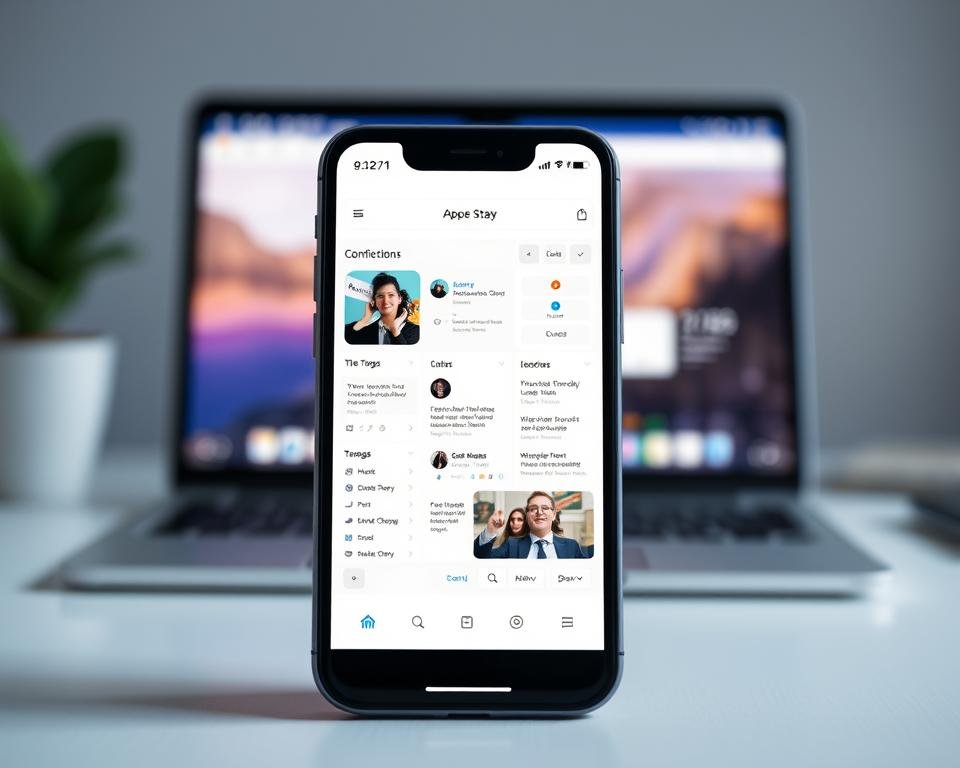
Test Your Blog’s Mobile-Friendly Status
To make sure my blog works well on all devices, I need to test its mobile-friendliness. This is key for a good user experience and better search engine rankings.
Tools for Mobile Testing
There are many tools to check if a blog is mobile-friendly. Here are some top ones:
- Google’s Mobile-Friendly Test: This tool checks my blog and tells me what needs fixing.
- Responsinator: It shows how my blog looks on different devices, spotting any problems.
- Google Search Console: It gives me details on how my blog does on mobile, including any issues.

Interpreting Mobile Testing Results
After using these tools, I need to understand what they say. This means:
- Finding any mobile problems, like bad layouts or slow loading.
- Getting the advice from the tools.
- Making the changes needed to make my blog better on mobile.
By doing this, I make sure my blog works well on all devices. This is good for both my readers and my blog’s SEO.
Important things to look at in the results include:
- Page Speed: My blog should load fast on mobile.
- Responsive Design: My blog’s design should fit different screen sizes well.
- Usability: Navigation and content should be easy to use on mobile.
Testing my blog’s mobile-friendliness and fixing any problems helps both my users and my blog’s SEO.
Stay Updated with SEO Trends
To stay ahead in search engine optimization, it’s key to keep up with new trends. Search engines are always changing. Keeping up with these changes helps improve your blog’s SEO and mobile optimization.
Adapting to Algorithm Changes
Google’s updates, like core and Penguin updates, affect how your site ranks. Knowing about these changes helps you adjust your SEO. This way, you can avoid losing visibility in search results.
Resources for Best Practices
Industry blogs like Moz and Search Engine Journal share important SEO tips. Following these sources keeps you updated on the best mobile SEO and blog SEO practices.
By keeping up with SEO trends and updates, you can make your blog more visible. This leads to more visitors and engagement, boosting your blog’s online presence.
