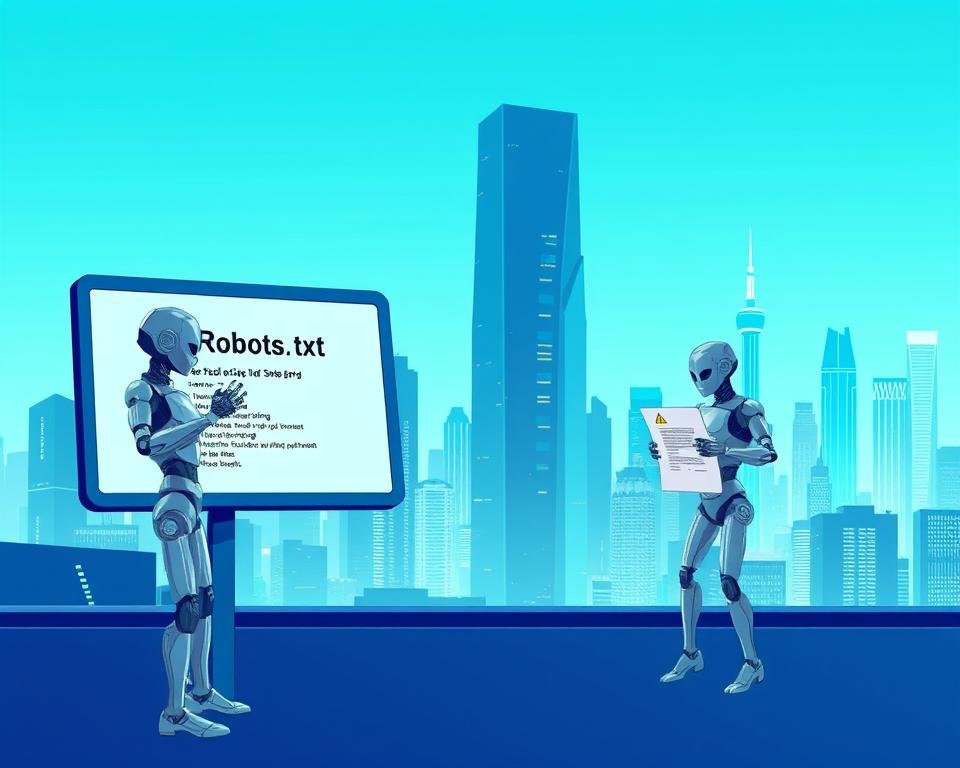I optimize my website for search engines, and I’m sure you’re doing the same. To achieve this, understanding the role of Robots.txt and Sitemap.xml is crucial. These files are fundamental in guiding search engines like Google to crawl and index my website’s pages correctly.
The Robots.txt file instructs search engine crawlers on which pages to crawl or not, while the Sitemap.xml file provides a map of my website’s structure, making it easier for search engines to discover new content.
By leveraging these files, I can significantly improve my website’s visibility and ranking on search engines, driving more traffic to my site.
Key Takeaways
- Robots.txt and Sitemap.xml are crucial for SEO optimization.
- These files help search engines understand a website’s structure.
- Proper use can improve a website’s visibility and ranking.
- They guide search engine crawlers on page crawling and indexing.
- Using them correctly can drive more traffic to a website.
What is Robots.txt?
Robots.txt is a simple text file that holds significant power in directing web crawlers. It is a crucial tool for webmasters to communicate with web robots, typically search engine robots, to instruct them on how to crawl pages on their website.
Definition of Robots.txt
Robots.txt is a text file that webmasters create to specify how search engines and other web crawlers should crawl and index their website’s content. It is placed in the root directory of a website and is used to communicate with web crawlers using the Robots Exclusion Protocol (REP).
The Robots.txt file is essential for controlling the crawling and indexing of web pages.
Purpose of Robots.txt
The primary purpose of Robots.txt is to guide search engine crawlers on which parts of a website to crawl or not to crawl. This is particularly useful for preventing the indexing of duplicate or sensitive content, managing crawl budget, and improving the overall SEO strategy.
By specifying directives in the Robots.txt file, webmasters can influence how search engines interact with their website, ensuring that the most important content is crawled and indexed.
How it Works
The Robots.txt file works by providing directives to web crawlers, specifying which URLs or directories should be crawled or avoided. The most common directives include “User-agent,” “Disallow,” and “Allow.” These directives help webmasters control the crawling and indexing process, ensuring that search engines prioritize the most relevant and valuable content.
For instance, a webmaster can use the Robots.txt file to prevent search engines from crawling sensitive areas of their website, such as login pages or duplicate content, thereby optimizing their website’s visibility and search engine ranking.
What is Sitemap.xml?
A Sitemap.xml file is a vital tool that helps search engines discover and crawl a website’s pages more efficiently. It lists a website’s URLs along with additional metadata about each URL, such as the last modified date, change frequency, and priority.
Definition of Sitemap.xml
Sitemap.xml is defined as a file that provides information about the pages on a website, making it easier for search engines like Google to understand the site’s structure and content. This file is particularly useful for websites with a large number of pages or those that are frequently updated.
Importance of Sitemap.xml
The importance of Sitemap.xml lies in its ability to facilitate search engine crawling and indexing. For instance, in the robotics industry, where websites often contain complex product catalogs or detailed technical information, a Sitemap.xml ensures that all relevant pages are discovered and indexed by search engines. This can lead to improved visibility and potentially more traffic to the site.
How it Functions
Sitemap.xml functions by providing search engines with a map of a website’s structure. It includes URLs and metadata that help search engines understand how often the content is updated and its relative importance. This information aids in more efficient crawling and indexing, ensuring that the website’s content is represented accurately in search engine results. For websites involved in robot design or automation, this means that their latest designs or technological advancements can be quickly discovered by potential customers.
By having a well-structured Sitemap.xml, website owners can significantly enhance their site’s search engine optimization (SEO), leading to better online visibility and potentially more business opportunities.
The Relationship Between Robots.txt and Sitemap.xml
The synergy between Robots.txt and Sitemap.xml plays a significant role in how search engines crawl and index a website. While they serve different purposes, they are complementary tools in the broader context of search engine optimization (SEO).
Complementary Roles
Robots.txt and Sitemap.xml work together to help search engines understand a website’s structure and content. Robots.txt instructs search engine crawlers on which parts of the site to crawl or not to crawl, while Sitemap.xml provides a map of the site’s structure, making it easier for crawlers to discover new content. By using both files effectively, website owners can ensure that their site is crawled and indexed efficiently.
The use of Robots.txt and Sitemap.xml together enhances the crawlability and indexability of a website. For instance, if a website has a large number of pages, a Sitemap.xml can help search engines discover these pages quickly, while Robots.txt can prevent crawlers from overwhelming the site with requests.
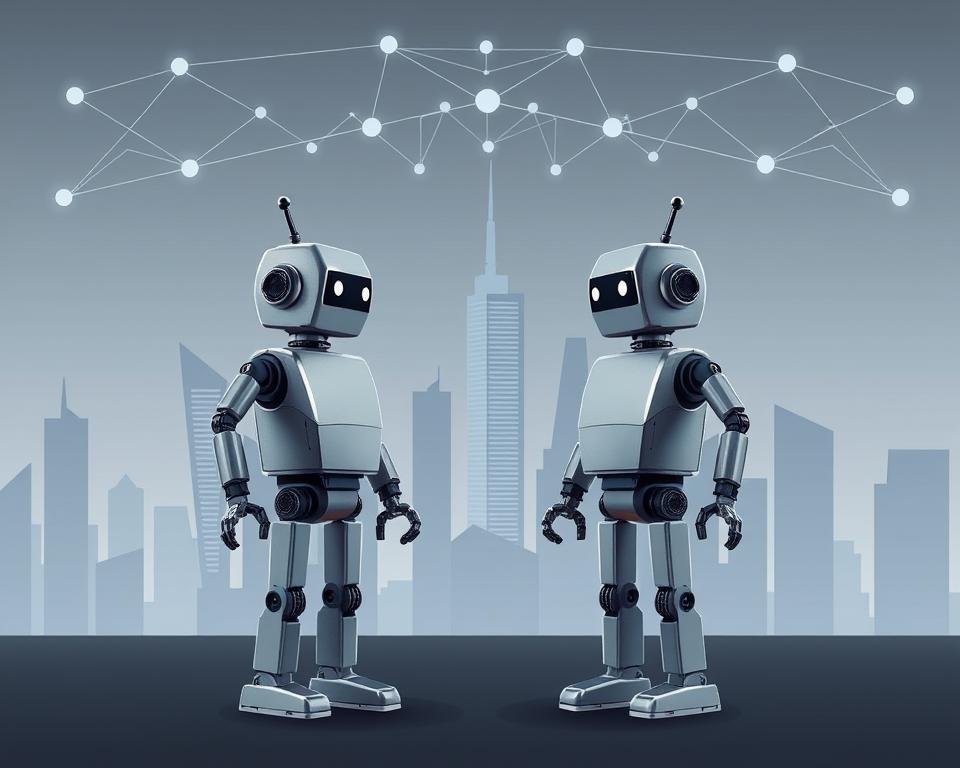
When to Use Each
Understanding when to use Robots.txt and Sitemap.xml is crucial for their effective utilization. Use Robots.txt to control how search engines crawl your site, particularly to prevent crawling of duplicate or sensitive content. On the other hand, use Sitemap.xml to help search engines discover new pages, updates, and the overall structure of your website.
- Use Robots.txt to block crawlers from accessing certain pages or directories.
- Use Sitemap.xml to inform search engines about the organization of your website and the availability of new content.
Best Practices for Both
To maximize the benefits of Robots.txt and Sitemap.xml, follow best practices for their creation and maintenance. Ensure that your Robots.txt file is not too restrictive, as this can prevent important content from being crawled. Similarly, keep your Sitemap.xml up-to-date by regularly adding new pages and removing outdated ones.
Regularly reviewing and updating both files is essential for maintaining optimal SEO performance. This includes testing your Robots.txt file to ensure it’s not blocking critical resources and submitting your Sitemap.xml to search engines like Google through their webmaster tools.
Common Robots.txt Directives
To effectively manage search engine crawling, it’s essential to understand the common directives used in Robots.txt files. These directives allow you to control how search engines interact with your website.
Disallow Directive
The Disallow directive is used to specify pages or resources on your site that you do not want search engines to crawl. For example, if you have a page that is not intended for public access, you can disallow it from being crawled.
Example: Disallow: /private-page/
Allow Directive
The Allow directive is used in conjunction with the Disallow directive to specify exceptions. It allows you to permit crawling of specific resources within a disallowed directory.
Example: Allow: /private-page/public-content/
User-agent Directive
The User-agent directive specifies which crawlers the subsequent directives apply to. For instance, you can specify directives that apply only to Googlebot or Bingbot.
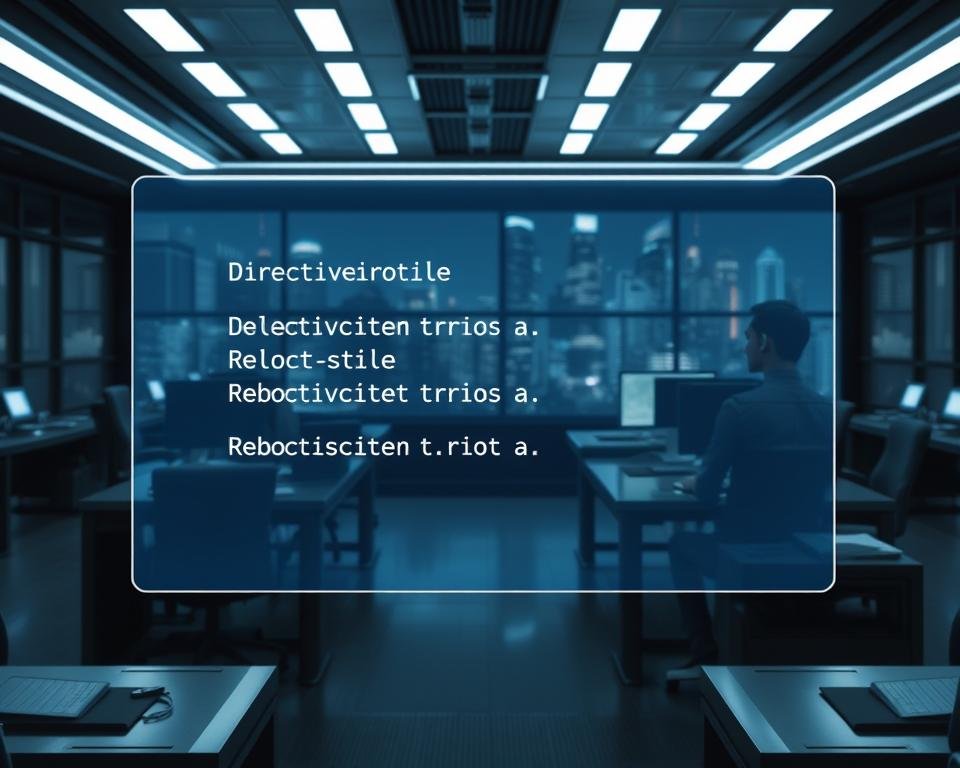
| Directive | Purpose | Example |
|---|---|---|
| Disallow | Prevents crawling of specified pages or resources | Disallow: /private/ |
| Allow | Permits crawling of specific resources within a disallowed directory | Allow: /private/public/ |
| User-agent | Specifies the crawler the directives apply to | User-agent: Googlebot |
How to Create a Robots.txt File
To optimize your website’s visibility, understanding how to create a Robots.txt file is essential. This file serves as a guide for search engine crawlers, instructing them on which parts of your site to crawl and which to ignore. In this section, I will walk you through the process of creating an effective Robots.txt file.
Tools and Resources
Several tools and resources are available to help you create and manage your Robots.txt file. You can use online generators or consult with SEO experts to ensure your file is correctly configured. Some popular tools include Google Search Console and various Robots.txt generators available online.
Key tools for creating a Robots.txt file include:
- Google Search Console
- Robots.txt generators
- SEO audit tools
Steps to Follow
Creating a Robots.txt file involves several straightforward steps. First, you need to determine the directives you want to include, such as Disallow or Allow. Then, you can use a text editor to create the file, making sure to save it in the correct format.
Here are the steps to follow:
- Determine the directives you need.
- Create a new text file and save it as “robots.txt.”
- Upload the file to your website’s root directory.
- Test the file using Google Search Console.

Common Mistakes to Avoid
When creating a Robots.txt file, it’s crucial to avoid common mistakes that could negatively impact your website’s crawlability. One of the most significant errors is blocking important pages or resources, which can prevent search engines from indexing your content correctly.
Here are some common mistakes to avoid:
| Mistake | Consequence | Solution |
|---|---|---|
| Blocking important pages | Reduced indexing | Review and adjust directives |
| Incorrect syntax | File not recognized | Use correct syntax and test |
| Not testing the file | Unintended crawl issues | Test using Google Search Console |
By following these guidelines and avoiding common pitfalls, you can create an effective Robots.txt file that enhances your website’s visibility and crawlability in the automation and technology sectors.
How to Create a Sitemap.xml File
I will guide you through the process of creating a Sitemap.xml file, a key component in enhancing your website’s search engine ranking. A Sitemap.xml file helps search engines understand your website’s structure, ensuring that all pages are crawled and indexed efficiently.
Tools for Sitemap Creation
There are several tools available to help you create a Sitemap.xml file. You can use online generators, plugins for your Content Management System (CMS), or manual creation methods.
- Online Sitemap generators: These tools allow you to enter your website’s URL and generate a Sitemap.xml file automatically.
- CMS plugins: If you’re using a CMS like WordPress, you can install plugins such as Yoast SEO or Google XML Sitemaps to generate and manage your Sitemap.xml file.
- Manual creation: For more control, you can create a Sitemap.xml file manually using an XML editor or a text editor.
Steps to Generate a Sitemap
To generate a Sitemap.xml file, follow these steps:
- Decide on the scope: Determine which pages and content you want to include in your Sitemap.xml file.
- Choose a tool: Select a suitable tool or method for creating your Sitemap.xml file based on your needs and technical expertise.
- Generate the Sitemap: Use your chosen tool to generate the Sitemap.xml file. Ensure it is in the correct XML format.
- Validate the Sitemap: Use tools like Google Search Console to validate your Sitemap.xml file and ensure it is error-free.
- Submit to search engines: Submit your Sitemap.xml file to major search engines like Google and Bing.
Best Practices
To maximize the effectiveness of your Sitemap.xml file, follow these best practices:
- Keep it up-to-date: Regularly update your Sitemap.xml file to reflect changes in your website’s structure and content.
- Limit the size: Ensure your Sitemap.xml file is not too large. If necessary, break it down into multiple Sitemap files and use a Sitemap index.
- Use it in conjunction with Robots.txt: While Sitemap.xml helps search engines understand your site’s structure, Robots.txt directives guide how your site is crawled. Use them together for optimal SEO.
By following these guidelines and best practices, you can create an effective Sitemap.xml file that enhances your website’s search engine optimization, much like how advancements in robot design and artificial intelligence are transforming industries.

Importance of Robots.txt in SEO
Optimizing Robots.txt is vital for ensuring that search engines can efficiently crawl and index a website’s content, leveraging automation to streamline the process.
A well-crafted Robots.txt file is crucial for guiding search engine crawlers through a website, ensuring that they access the most important pages while avoiding unnecessary or sensitive content.
Impact on Search Engine Crawling
The Robots.txt file significantly impacts how search engines crawl a website by using directives such as Disallow and Allow to control crawler access. This automation helps in optimizing the crawl process.
- Directing crawlers to important pages
- Preventing access to duplicate or irrelevant content
- Enhancing the overall crawl efficiency
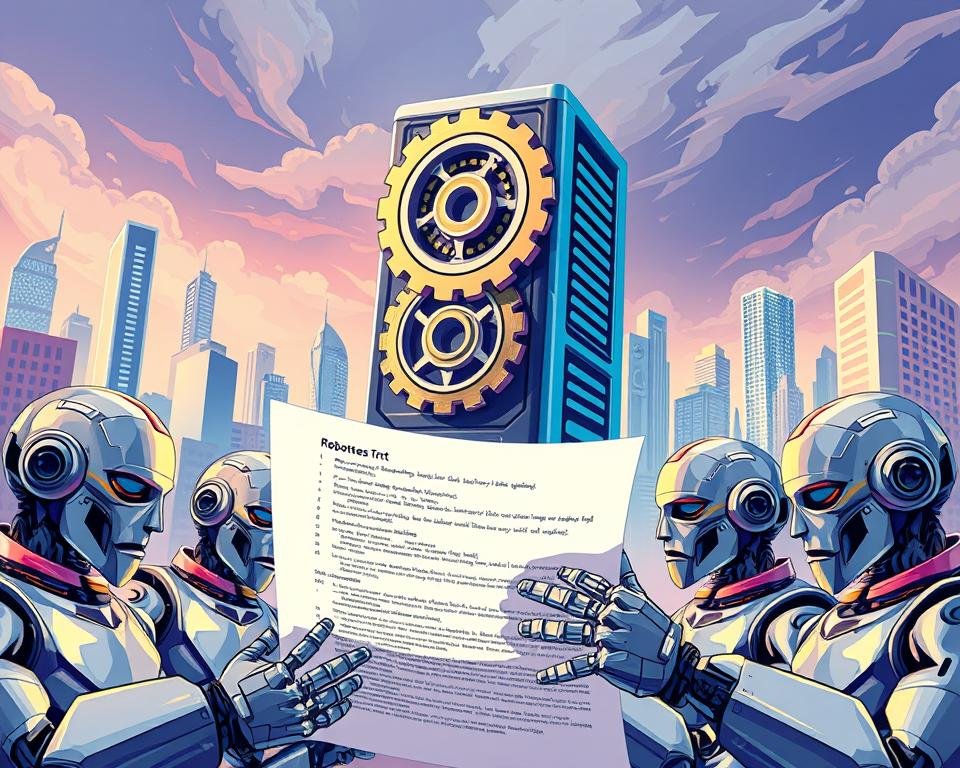
Preventing Duplicate Content
Robots.txt can help prevent duplicate content issues by disallowing crawlers from accessing duplicate pages, thereby consolidating link equity and improving SEO. This is a technological advantage that aids in maintaining a clean and efficient website structure.
Managing Crawl Budget
Managing crawl budget is another critical aspect where Robots.txt plays a vital role. By specifying which pages to crawl and which to ignore, Robots.txt helps search engines allocate their crawl budget more effectively, ensuring that important pages are indexed regularly.
Effective crawl budget management involves understanding the website’s structure and using Robots.txt directives to optimize crawler activity, thus enhancing the website’s visibility in search engine results.
Importance of Sitemap.xml in SEO
The importance of Sitemap.xml in SEO cannot be overstated, as it simplifies site structure for search engines. A well-structured Sitemap.xml is essential for ensuring that search engines can efficiently crawl and index a website’s pages.
Enhancing Indexing
Sitemap.xml enhances indexing by providing search engines with a clear map of a website’s structure and content. This is particularly important for large websites or those with complex architectures.
By including all relevant URLs in the Sitemap.xml, website owners can ensure that search engines are aware of all their content, reducing the risk of pages being overlooked.
Simplifying Site Structure
A Sitemap.xml simplifies site structure by organizing URLs in a logical and accessible manner. This makes it easier for search engines to understand the relationships between different pages on a website.

Supporting Mobile SEO
In today’s mobile-first world, Sitemap.xml plays a critical role in supporting mobile SEO. By including mobile-specific URLs in the Sitemap.xml, website owners can ensure that their mobile content is properly indexed by search engines.
| SEO Benefit | Description | Impact |
|---|---|---|
| Enhanced Indexing | Clear map of website structure and content | Improved search engine rankings |
| Simplified Site Structure | Logical organization of URLs | Easier crawling and indexing |
| Mobile SEO Support | Inclusion of mobile-specific URLs | Better mobile search rankings |
Checking Robots.txt and Sitemap.xml Functionality
To verify that your website’s Robots.txt and Sitemap.xml files are working as intended, several checks can be performed. Ensuring these files are functioning correctly is vital for search engine optimization (SEO) and overall website performance.
Tools for Testing Files
Several online tools and software programs can help test the functionality of Robots.txt and Sitemap.xml files. Some popular options include:
- Google Search Console: A free service offered by Google that helps monitor and maintain your website’s presence in search results.
- Robots.txt Tester: A tool within Google Search Console that allows you to test your Robots.txt file for errors.
- Sitemap Tester: Various online tools that validate the structure and content of your Sitemap.xml file.
- SEMrush and Ahrefs: Comprehensive SEO tools that offer insights into how search engines crawl and index your website.
These tools can identify issues such as syntax errors, incorrect directives, and crawl problems, providing recommendations for improvement.
Manual Checks
In addition to using automated tools, performing manual checks can provide further assurance that your Robots.txt and Sitemap.xml files are functioning as expected. To do this:
- Review your Robots.txt file for correct syntax and directives.
- Verify that your Sitemap.xml file is correctly formatted and contains the expected URLs.
- Check that your Sitemap.xml file is referenced in your Robots.txt file.
- Use a web browser to directly access your Robots.txt and Sitemap.xml files to ensure they are accessible.
How to Troubleshoot Issues
If issues are identified with your Robots.txt or Sitemap.xml files, troubleshooting is necessary to resolve these problems. Common issues include:
- Syntax errors: Correct any syntax errors in your Robots.txt or Sitemap.xml files.
- Crawl errors: Investigate and fix crawl errors reported by search engine tools.
- Incorrect directives: Review and adjust your Robots.txt directives to ensure they align with your SEO strategy.
By using a combination of automated tools and manual checks, you can ensure that your Robots.txt and Sitemap.xml files are functioning correctly, supporting your website’s SEO efforts and overall online visibility.

Frequently Asked Questions About Robots and Sitemaps
As website owners, we often have questions about the role of Robots.txt and Sitemap.xml in search engine optimization. These files are crucial for guiding search engines on how to crawl and index our websites. In this section, we’ll address some of the most frequently asked questions about Robots.txt and Sitemap.xml.
What Happens if I Don’t Have These Files?
Not having a Robots.txt file or Sitemap.xml doesn’t necessarily mean your website won’t be crawled or indexed by search engines. However, their absence can lead to inefficiencies in how your site is crawled and indexed. For instance, without a Robots.txt file, search engines may crawl areas of your site that are not intended for indexing, potentially leading to duplicate content issues. Similarly, without a Sitemap.xml, search engines might miss some of your pages, especially if they are deeply nested within your site structure.
Can They Affect My Website Visibility?
Yes, both Robots.txt and Sitemap.xml can significantly impact your website’s visibility. A well-optimized Robots.txt file ensures that search engines focus on crawling the most important pages on your site, while a Sitemap.xml helps them discover new content and understand your site’s structure. This can improve your site’s indexing rate and, consequently, its visibility in search engine results.
How Often Should I Update Them?
The frequency of updating Robots.txt and Sitemap.xml depends on the dynamics of your website. If your site is constantly changing with new content being added regularly, it’s a good practice to update your Sitemap.xml frequently to reflect these changes. For Robots.txt, updates are typically needed when you’re making significant changes to your site’s structure or when you want to block or allow certain crawlers to access specific areas of your site.
| File | Update Frequency | Purpose |
|---|---|---|
| Robots.txt | As needed | Guide search engine crawlers |
| Sitemap.xml | Regularly for dynamic sites | Help search engines discover new content |
By understanding and effectively utilizing Robots.txt and Sitemap.xml, you can improve your website’s crawlability, indexing, and overall visibility in search engine results.
Conclusion: Why You Can’t Afford to Ignore Them
As we navigate the complexities of search engine optimization, it becomes clear that Robots.txt and Sitemap.xml play crucial roles in guiding crawlers and enhancing website visibility. Leveraging advancements in technology, including machine learning algorithms, search engines can better understand and index websites that utilize these files effectively.
Optimizing for Better Performance
Proper use of Robots.txt and Sitemap.xml can significantly impact a website’s performance in search engine results. By fine-tuning these files, website owners can improve their site’s crawlability and indexing, ultimately driving more traffic to their site. This is particularly important in the era of robot design and automation, where efficiency and precision are paramount.
Key Takeaways and Next Steps
To maximize the benefits of Robots.txt and Sitemap.xml, website owners should regularly review and update these files to reflect changes in their site’s structure and content. By doing so, they can ensure that search engines can efficiently crawl and index their site, improving overall visibility and driving more traffic to their site.