I often find websites with broken links that upset users and hurt SEO. These links can make your site hard to use. This might make people leave your site and harm your online image.
Keeping your website’s links working is key for users and search engines. In this article, I’ll show you how to find and fix broken links. This will make your site better for users and improve your SEO. By doing this, you can make your website work better and keep your online presence strong.
Key Takeaways
- Understand the impact of broken links on user experience and SEO.
- Learn how to identify broken links on your website.
- Discover the tools available for website link maintenance.
- Find out how to repair broken links effectively.
- Improve your website’s overall performance through link optimization.
Understanding Broken Links
Broken links, also known as dead links, are hyperlinks that no longer point to a valid webpage or resource. These links can make a website less useful and less fun to use.
What Are Broken Links?
Broken links happen when a URL points to a webpage or resource that has been deleted, moved, or never existed. This results in a ‘404 Not Found’ error when trying to access the link. Broken links can be either internal (linking to pages within the same website) or external (linking to pages on other websites).
Why Do Broken Links Matter?
Broken links matter for several reasons. They can make users unhappy and cause them to leave the website. This can lead to more people leaving the site and less time spent there.
Broken links also hurt a website’s search engine ranking. Search engines like Google crawl the web to find content. When they find broken links, it can make it harder for them to find other good content.
| Impact Area | Description | Consequence |
|---|---|---|
| User Experience | Broken links lead to ‘404 Not Found’ errors | Increased bounce rates, decreased engagement |
| SEO | Broken links dilute link equity and hinder crawling | Decreased search engine rankings, reduced visibility |
| Website Credibility | Frequent broken links erode user trust | Loss of audience, decreased loyalty |
It’s important to find and fix broken links to keep a website healthy and useful. Regular checks and fixes can make users happier and help the website rank better in search engines.
Identifying Broken Links
Finding broken links is the first step to fixing them. Broken links can hurt your website’s trust and user experience. It’s key to find and fix them fast.
Using Online Tools for Detection
Many online tools can find broken links on your site. Ahrefs and SEMrush are favorites among webmasters. They scan your site, find broken links, and tell you why.
Ahrefs is great for finding broken links pointing to your site. SEMrush has a site audit feature that looks for broken links and other SEO problems.

To use these tools, first sign up and link your site. Most tools guide you through setup. After scanning, you’ll get a report on broken links on your site.
| Tool | Features | Cost |
|---|---|---|
| Ahrefs | Backlink analysis, keyword research | Starting at $99/month |
| SEMrush | Site audit, competitor analysis | Starting at $99.95/month |
Manual Inspection Techniques
Manual checks are also good, for small sites or without premium tools. Browser extensions like Check My Links or Broken Link Checker are helpful.
These extensions add to your browser and scan your site for broken links. They show you the broken links or give a report.
- Check My Links: A simple extension for checking links on a page.
- Broken Link Checker: Finds broken links and gives a report.
Using online tools and manual checks together helps find all broken links. This makes your site better for users and SEO.
Categories of Broken Links
Broken links on your website can hurt user experience and SEO. It’s key to know the different types to fix them well. This way, you can use the right website broken link repair tools.
Broken links are mainly internal and external. Knowing the difference helps you pick the best broken link removal tool.
Internal vs. External Links
Internal links go to other pages on the same site. Broken internal links mess up navigation. External links go to other sites. Broken ones can harm your site’s trust and SEO.
Internal links break when the site changes or updates. External links break when other sites change or remove content.
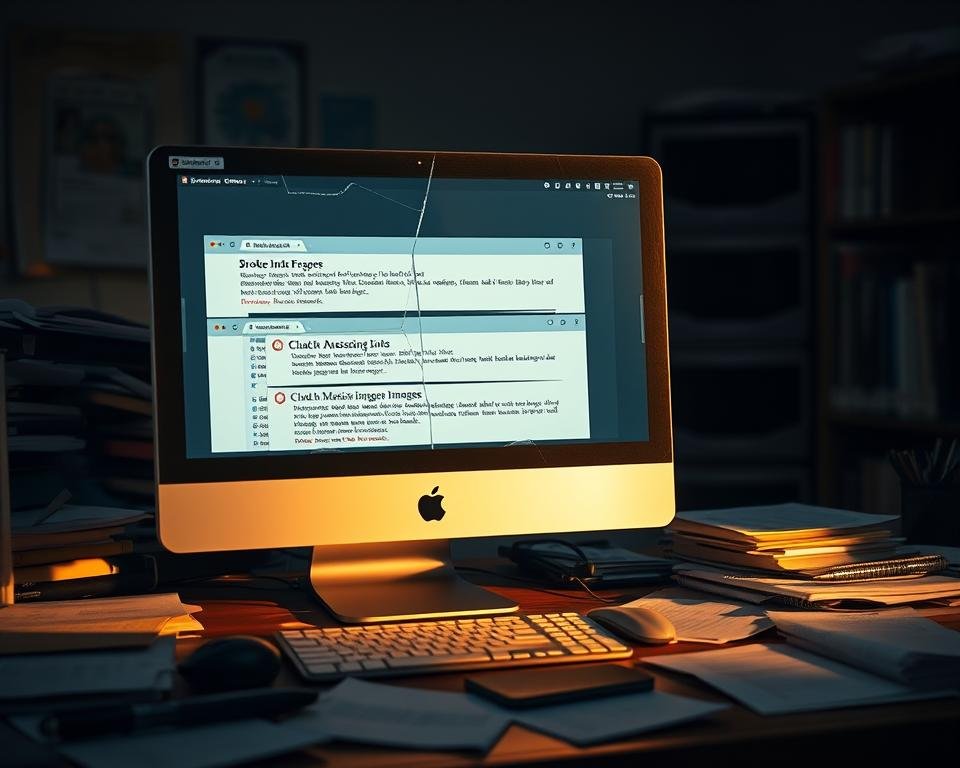
Different Causes of Broken Links
Broken links come from many reasons like site changes, updates, and link rot. Knowing why they break helps fix them better.
- Site changes can break internal links if URLs aren’t updated.
- Updates can break links if old URLs aren’t changed.
- Link rot breaks external links when other sites change or remove content.
Understanding broken link types and causes helps fix them. This improves your website’s health with the right broken link removal tool.
Prioritizing Fixed Links
Fixing broken links on your website is key for happy users and good search rankings. Broken links make users unhappy and hurt your site’s reputation. Search engines like Google also notice these issues, which can lower your site’s standing.
Importance of User Experience
A site with many broken links is hard to use. Visitors want to move around easily, but broken links get in the way. Fixing these links helps users find what they need without trouble.
Fixing broken links helps in many ways:
- It makes your site easier to navigate
- It keeps people from leaving your site quickly
- It makes your site more enjoyable for everyone
Impact on SEO
Fixing broken links also boosts your SEO. Search engines use links to find and list your site’s pages. Broken links slow this down, which can hurt your ranking. By fixing these links, you keep your site’s value and help search engines find your content.
SEO benefits of fixing broken links are:
| Benefit | Description |
|---|---|
| Maintained Link Equity | Keeps the value of links to your site |
| Improved Crawling and Indexing | Helps search engines find and list your content |
| Better Search Engine Rankings | Makes your site more visible in search results |
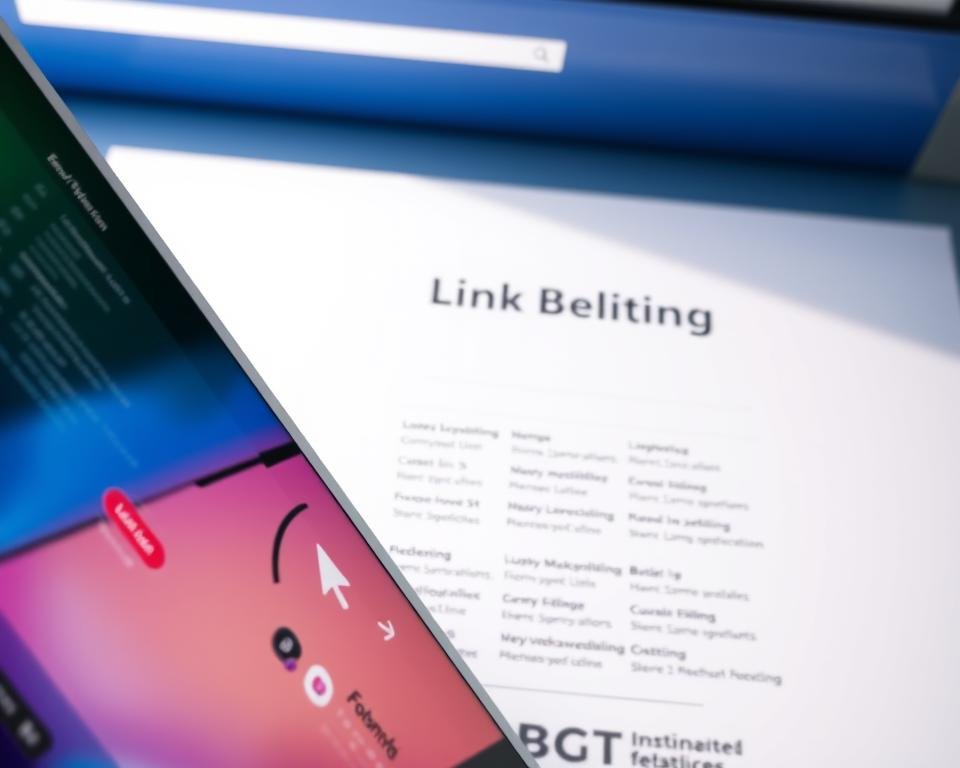
In short, fixing broken links is vital for a better user experience and strong SEO. By tackling these issues, you make your site more reliable and improve your search rankings.
Fixing Internal Links
To keep your website running smoothly, it’s key to fix internal broken links. These links help users navigate and are vital for your site’s structure.
Fixing internal links means two main steps. First, update URLs in your content. Second, redirect broken links to the right pages. Let’s look at each step to fix internal broken links well.
Updating URLs in Content
When you change or remove content, it’s easy to miss internal links. These links can break over time, hurting user experience.
To update URLs, do the following:
- Do a full check of your site to find broken internal links.
- Change the URLs in your content to point to the right pages.
- Use a broken link fixer tool to make it easier and more accurate.
Keeping your content and links up-to-date makes your site more user-friendly.
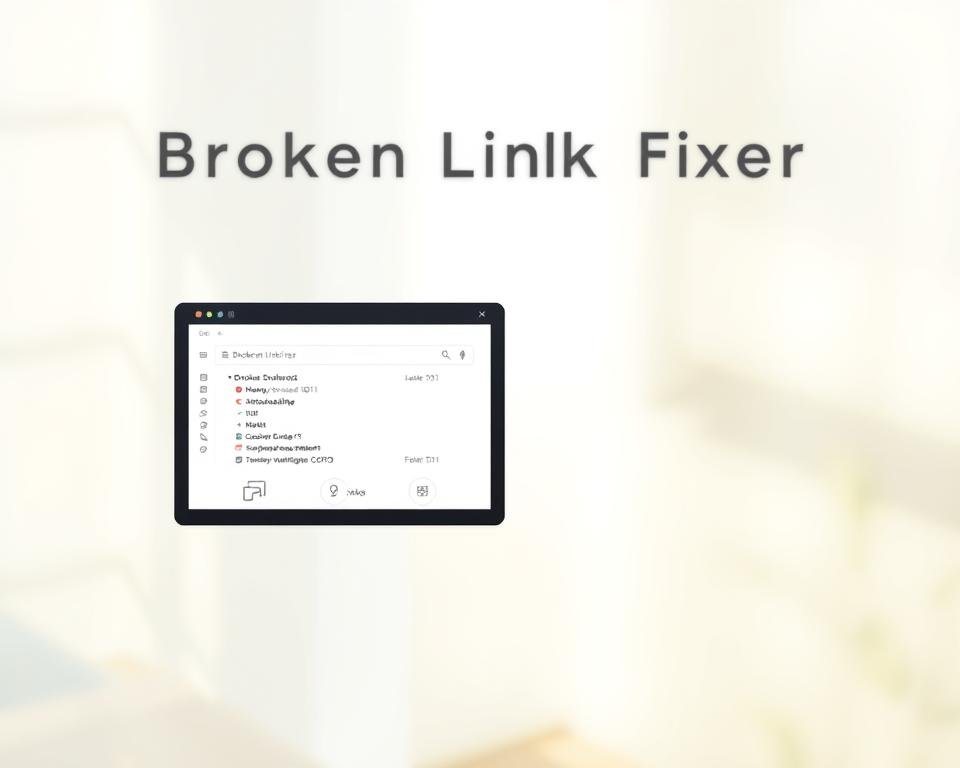
Redirecting to Relevant Pages
Redirecting broken links to the right pages is key for a smooth user experience. You can use 301 redirects for this.
A 301 redirect tells search engines and users that a page has moved. Here’s how to use 301 redirects well:
| Old URL | New URL | Redirect Type |
|---|---|---|
| example.com/old-page | example.com/new-page | 301 Redirect |
| example.com/another-old-page | example.com/another-new-page | 301 Redirect |
Using 301 redirects helps keep users and search engines on the right path. It keeps your site’s link value and user experience good.
Good website link maintenance means checking for broken links often. Update them to avoid harming your site’s usability and SEO.
Fixing External Links
Fixing external links is different from fixing internal ones. It involves working together and finding new paths. These links are key for a site’s trust and SEO. But, broken links can hurt user experience and rankings.
Contacting Site Owners
One good way to fix broken links is to talk to the site owners. You can:
- Look for their contact info on the ‘Contact’ or ‘About’ page.
- Send an email or use their contact form to tell them about the broken link.
- Ask them nicely to fix or update the link.
Using a broken link removal tool helps too. It finds broken links and offers ways to contact owners or find new links.
Exploring Alternatives
If talking to owners doesn’t work, look for other links. You can:
- Search for the content on other sites or archives.
- Use the Wayback Machine to find old versions of the page.
- Swap the broken link with a good one.
Regularly using broken link detection helps find and fix links before they’re a problem. This keeps your site’s links working well.

By using these methods, you can handle and fix external broken links. This makes your site better for users and improves its quality.
Redirect Strategies
Redirect strategies are key to keeping your website’s links working well. A broken link can be fixed with a redirect. This keeps users happy and helps your SEO.
There are two main types of redirects: 301 and 302. Knowing the difference is important for fixing broken links.
301 Redirects Explained
A 301 redirect is a permanent move. It says a webpage has moved to a new place for good. This is good for SEO because it keeps your ranking.
Key benefits of 301 redirects include:
- Permanent transfer of SEO ranking
- Improved user experience by directing users to the correct page
- Reducing bounce rates by ensuring users land on relevant content
302 Redirects Explained
A 302 redirect is a temporary move. It says a webpage has moved but only for now. It doesn’t change your SEO ranking and is for short-term changes.
Key characteristics of 302 redirects include:
- Temporary redirection
- No transfer of SEO ranking
- Useful for short-term changes or A/B testing
To show the difference, here’s a table:
| Redirect Type | Permanence | SEO Ranking Transfer | Use Case |
|---|---|---|---|
| 301 Redirect | Permanent | Yes | Permanently moving a webpage |
| 302 Redirect | Temporary | No | Temporary maintenance or testing |
Picking the right redirect is key for your website’s health. Knowing when to use 301 and 302 helps fix links and keeps your site running well.

Preventing Future Broken Links
Being proactive with website link maintenance can save you from fixing broken links later. The right strategies can keep your site user-friendly and free of broken links.
Implementing a Link Monitoring System
Using a link monitoring system is a great way to stop broken links. It finds broken links early, so you can fix them fast. You can use broken link checkers to scan your site often.
Regular Audits of Your Website
Regular website audits are key to finding and fixing problems early. They help spot broken links, outdated content, and other issues that might harm your site.
| Audit Frequency | Benefits |
|---|---|
| Monthly | Early detection of broken links, improved user experience |
| Quarterly | Comprehensive analysis of website performance, identification of areas for improvement |
| Annually | In-depth review of website structure, optimization of content and links |
By using a link monitoring system and regular audits, you can keep your site healthy and user-friendly. This approach to website link maintenance helps you stay ahead of problems and ensures a smooth experience for your users.
Best Practices for Link Management
Managing links on your website is a big job. It needs careful attention. Good link management makes your site better for users and search engines. It’s important to follow best practices to keep links working well.
Keeping a link log is a smart move. It’s a list of all your website’s links. This log makes it easy to find and fix broken links with a broken link fixer tool.
Keeping a Link Log
A link log is a must-have for website owners. It tracks both internal and external links. This makes it simple to update and manage links. By checking your link log often, you can spot broken links and fix them with a website broken link repair service.
- Record all internal and external links.
- Regularly update the link log to reflect changes.
- Use the link log to identify and fix broken links.
Utilizing Shortcut Tools
There are many shortcut tools for link management. These tools help find and fix broken links. Some even fix links automatically, keeping your site’s link profile healthy.

By following these best practices and using the right tools, your website will stay user-friendly and search engine friendly. Keeping your link management up to date is key to a strong online presence.
Tools for Monitoring Links
Keeping your website’s links working is very important. You can use many tools to check your links. These tools find broken links, track how links perform, and keep your links healthy.
Google Search Console
Google Search Console is a great tool for checking link health. It shows how Google sees your website, including any broken links. Here’s how to use it for finding broken links:
- Verify your website in Google Search Console.
- Go to the “Coverage” report to find crawl issues.
- Look at the “Excluded” report for pages not indexed.
By checking these reports often, you can find and fix broken links. This makes your website better for SEO.
Third-Party Link Checkers
Google Search Console isn’t the only tool for checking links. Tools like Ahrefs and Moz have more features. They help find broken links and check how links are doing.
| Tool | Features | Benefits |
|---|---|---|
| Ahrefs | Broken link detection, backlink analysis | Comprehensive link monitoring, SEO insights |
| Moz | Link crawling, broken link identification | Improved link health, enhanced SEO performance |
With these tools, you can find and fix broken links well. This makes your website better for users and search engines. Using these tools often keeps your online presence healthy.
Conclusion
Fixing broken links is key to a better website. It makes your site more user-friendly and helps with search rankings. This is all thanks to good website link optimization.
Link Maintenance Strategies
It’s important to check your website for broken links often. This stops bad effects on user experience and SEO. Use a link monitoring system and do audits regularly to find and fix broken links.
Staying on Top of Link Health
Always check your website’s links to keep them working well. This keeps your online presence strong. It also helps your website perform better overall.
