As an SEO expert, I know how crucial the right tools are. Google Keyword Planner is a key tool for better SEO.
In this guide, I’ll show you how to use Keyword Planner well. You’ll learn to boost your website’s search rankings. By the end, you’ll know how to use this tool to grow your online presence.
Key Takeaways
- Understand the importance of Google Keyword Planner in SEO
- Learn how to effectively use Keyword Planner to improve your SEO strategy
- Discover how to boost your website’s visibility on search engines
- Get a clear understanding of how to utilize Keyword Planner for better search engine rankings
- Improve your online presence with the right keywords
Understanding Google Keyword Planner
To make your SEO better, knowing Google Keyword Planner is key. It helps find the best keywords for your content. This makes it easier for your audience to find you.
What is Google Keyword Planner?
Google Keyword Planner is a free tool from Google. It helps find new keywords and shows their search volume, competition, and cost-per-click (CPC). It’s vital for digital marketing, especially SEO and PPC.
The main job of Google Keyword Planner is to find relevant keywords for your site. Knowing what people search for lets you create content they want.
Benefits of Using Google Keyword Planner
Google Keyword Planner has many benefits for SEO. Some main advantages are:
- Finding high-volume search keywords for your content
- Learning about keyword competition
- Seeing how well keywords might do
- Finding new keywords through related searches
Using these benefits, you can improve your keyword strategy. This makes your site more visible on search engines.
Overview of Key Features
Google Keyword Planner has many useful features. These include:
- Generating keyword ideas for your content or service
- Showing keyword search volume and CPC details
- Helping you understand the competition
- Tools to predict keyword performance
Knowing and using these features well boosts your SEO. It helps you make smart choices for your keywords, making Google Keyword Planner a powerful tool.
Setting Up Your Google Ads Account
Starting your keyword research journey begins with setting up your Google Ads account. This is a key step that opens up Google Keyword Planner for your SEO work.
Creating a Google Ads Account
To begin, you need to create a Google Ads account if you don’t have one. It’s easy: go to the Google Ads website, sign in with your Google account, and follow the setup steps. You’ll need to give some basic info about your business and your payment details.
Having a Google Ads account gives you access to Google Keyword Planner, which is key for SEO keyword research. With this account, you can explore keyword ideas, see how they perform, and make smart choices for your SEO plan.
Navigating to Google Keyword Planner
After setting up your Google Ads account, finding Google Keyword Planner is easy. Just go to the Google Ads dashboard, click “Tools,” then “Keyword Planner,” and you’ll be in the Keyword Planner.

In Google Keyword Planner, you can get keyword ideas, check search volume, and see how competitive they are. This info is super helpful for improving your SEO strategy and making sure your content hits the mark with your audience.
By following these steps, you’re on your way to using Google Keyword Planner for great keyword research and SEO.
Accessing Google Keyword Planner
Getting to Google Keyword Planner is easy if you have a Google Ads account. This SEO keyword analysis tool is right in the Google Ads interface. It’s perfect for anyone wanting to boost their keyword research.

Finding the Tool in Your Google Ads Account
To find Google Keyword Planner, log into your Google Ads account first. Then, go to the “Tools” menu. You’ll see Google Keyword Planner in the “Planning” section. Click it to get to the Keyword Planner interface and start your keyword search.
The steps might change with updates to Google Ads. But the basic steps are the same. Go to the “Tools” menu, find “Keyword Planner,” and start exploring.
Overview of the Interface
The Google Keyword Planner interface is easy to use. It has key features for good keyword research. When you open the tool, you’ll see several main parts:
- Search for new keywords: This lets you enter your website or product to get relevant keyword ideas.
- Get search volume and trends: Here, you can check the search volume and trends for certain keywords. It shows how popular they are over time.
- Plan your keyword list: This part helps you refine your keyword list. It makes it easier to find the best terms for your SEO plan.
Knowing these sections and how to use them will help you use Google Keyword Planner better. With these Google Keyword Planner tips, you can make your keyword research better. This will help improve your SEO strategy.
Conducting Keyword Research
Keyword research is key for SEO, and Google Keyword Planner is a great tool for it. It helps you know your audience, find the right keywords, and pick the best ones for your plan.
Identifying Your Target Audience
To do good keyword research, first find out who your customers are. Know what they look for and how they search online. Think about:
- Demographics: Age, gender, location, and more.
- Interests: What topics they like.
- Search Behavior: How they use search engines.
Knowing these things lets you make your keywords better for your audience.
Generating Keyword Ideas
Google Keyword Planner is great for finding new keywords. Here’s how to start:
- Put in a keyword or phrase about your business.
- Choose your location and language for better results.
- Look at the suggested keywords and pick the best ones.
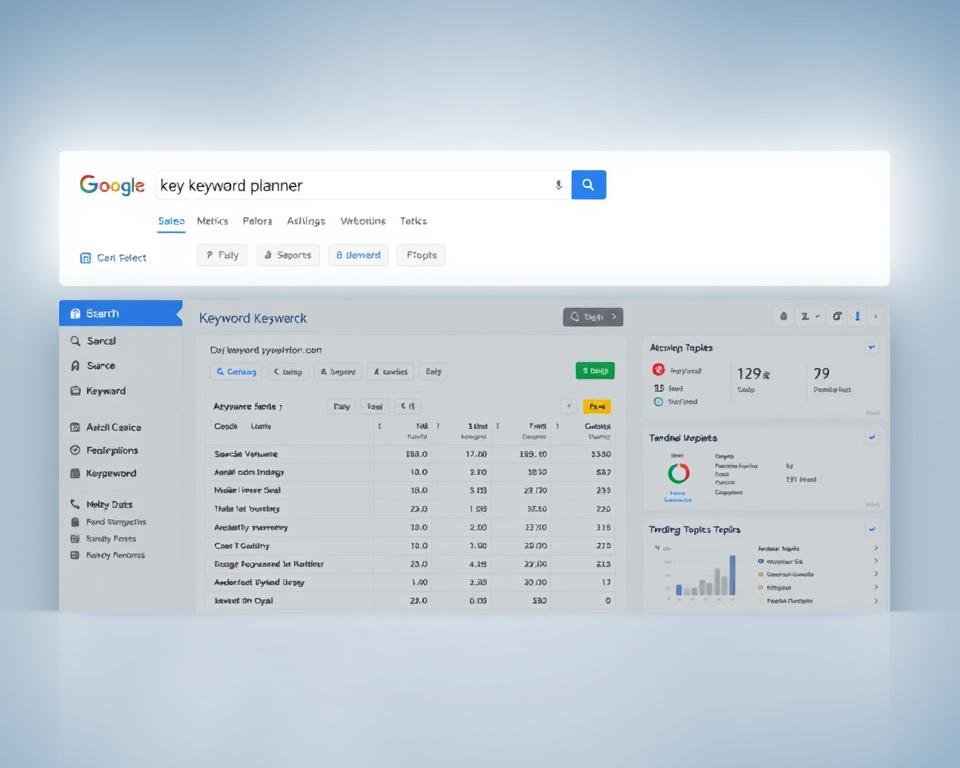
This way, you find new keywords you might not have thought of before. It opens up more SEO possibilities.
Analyzing Keyword Options
After you have some keyword ideas, it’s time to look at them closely. Look at search volume, competition, and cost-per-click (CPC). This helps you:
- Find keywords that work well and aren’t too hard to compete with.
- See how much traffic and engagement each keyword could bring.
- Choose the best keywords for your SEO plan.
By carefully looking at your keyword options, you can make your content better. This means you’ll get more visitors to your site.
Evaluating Keyword Metrics
Google Keyword Planner gives us insights into keyword performance. It shows metrics that help us make better SEO choices. This way, we pick keywords that are both relevant and useful.
Understanding Keyword Volume
Keyword volume shows how many times a keyword is searched in a set time. High-volume keywords might seem good, but they must match our content and audience. I look at volume to see if a keyword can help my SEO.
Competition Level Insights
Competition level tells us how many advertisers are fighting for a keyword. A high competition level means higher ad costs. Knowing this helps me see how hard it is to rank for a keyword.
CPC (Cost-Per-Click) Analysis
CPC analysis shows the average cost of ad clicks for a keyword. While it’s mainly for Google Ads, it helps SEO too. I look at CPC to find keywords that could be worth it.
| Keyword | Average Monthly Searches | Competition Level | Average CPC |
|---|---|---|---|
| SEO Tips | 1,000 | High | $1.50 |
| Google Keyword Planner | 500 | Medium | $2.00 |
| Keyword Research Tools | 200 | Low | $1.00 |
By looking at these metrics, I can pick better keywords. I choose terms that are relevant and have a good chance of ranking well. This smart choice boosts my SEO success.
Filtering and Refining Keyword Lists
Filtering and refining your keyword list is key for a good SEO campaign. You start with a list from Google Keyword Planner. Then, you need to pick the best keywords for your content and audience.

Using Filters for More Relevant Results
Google Keyword Planner has filters to help you narrow down your list. You can sort by search volume, competition, and cost-per-click (CPC). This makes it easier to find keywords you can rank for.
For example, use the “Search volume” filter for more searched keywords. The “Competition level” filter helps find keywords with less competition. This means you have a better chance of ranking higher.
Key filters to consider:
- Search volume
- Competition level
- CPC (Cost-Per-Click)
- Keyword relevance
Grouping Keywords by Theme
Grouping keywords by theme is another smart move. It means putting related keywords together. This makes it easier to create content for specific topics.
By grouping, you see patterns and connections between keywords. This helps you make a stronger SEO plan.
| Keyword Theme | Related Keywords | Search Volume |
|---|---|---|
| SEO Tips | SEO advice, SEO strategies, SEO optimization | 2,900 |
| Keyword Research | Keyword research tools, keyword research techniques, keyword research for SEO | 1,300 |
| Content Marketing | Content marketing strategies, content marketing tips, content creation | 5,400 |
By filtering and refining your keyword list, you get a better SEO plan. This helps you find the right keywords and create content your audience loves.
Using Keywords for SEO Strategy
After making a list of keywords, it’s time to use them in your SEO plan. You’ll add these keywords to your website in smart ways. This helps your site rank better in search engines.
Integrating Keywords into Content
To use keywords well, add them naturally to your site’s content. Put your main keywords in headings and subheadings. Also, use them in the text in a way that’s easy to read and helpful to visitors.
The Google SEO keyword tool helps pick the best keywords. Think about how well they match your content and if they’ll draw in the right people.

Optimizing Meta Descriptions and Titles
Keywords should also be in your meta descriptions and titles. Your title tag should have your main keyword. This tells search engines what your page is about.
Meta descriptions don’t directly affect ranking but can boost click-through rates. They give a quick summary of your page. Using your target keywords in them makes them more appealing to searchers.
| Element | Keyword Placement Tips | Best Practices |
|---|---|---|
| Title Tags | Include primary keyword near the beginning. | Keep it concise and descriptive. |
| Meta Descriptions | Use target keywords to make it relevant and compelling. | Ensure it’s within the recommended character limit. |
| Headings | Incorporate keywords into headings and subheadings. | Use a hierarchical structure (H1, H2, H3). |
By using keywords smartly in your SEO plan, you can make your site more visible. This attracts more people who are really interested in what you offer. Tools like the SEO keyword analysis tool can help you get even better at this, keeping you ahead in search rankings.
Understanding Local SEO with Keywords
Targeting local search terms is key for local SEO. It helps bring more customers to your business. For local businesses, mastering local SEO is crucial to get noticed online and attract the right traffic.
Targeting Local Search Terms
To target local search terms, find out what your local audience searches for. Google Keyword Planner is a great tool for this. It helps you discover keywords related to your business and location.
Google Keyword Planner lets you filter by location. This makes finding local search terms easier. For example, you can search by city or region to find more relevant keywords.

Importance of Local Keywords
Local keywords are vital for businesses in specific areas. Using local keywords in your SEO can make your site more visible in local searches. This brings more targeted traffic to your site.
Here’s how local keywords can help your SEO:
| Keyword | Search Volume | Competition Level |
|---|---|---|
| New York coffee shops | 2,900 | High |
| Coffee shops near me | 1,300 | Medium |
| Best coffee in NYC | 820 | Low |
By looking at search volume and competition, you can plan your SEO better. This helps you rank higher in local searches.
Tracking Keyword Performance
Tracking keyword performance is key to a good SEO strategy. It helps you see how your keywords work. This way, you can make your website more visible and get more relevant visitors.
Setting Up Tracking in Google Analytics
To track keywords, start by setting up Google Analytics on your site. You need to add a tracking code. This code lets Google Analytics collect data on your site’s traffic and how people interact with it.
Here’s how to set up Google Analytics:
- Create a Google Analytics account if you haven’t already.
- Follow the instructions to add the Google Analytics tracking code to your website.
- Configure your Google Analytics settings to track keyword performance, including setting up goals and events.
After setting up Google Analytics, you can start tracking keyword performance. You’ll analyze the data it collects.
Analyzing Traffic and Engagement
It’s important to analyze traffic and engagement metrics. Google Analytics shows how users interact with your site. It tracks things like page views, bounce rate, and how long users stay.
![]()
| Metric | Description | Importance |
|---|---|---|
| Page Views | Total number of pages viewed by users. | High |
| Bounce Rate | Percentage of users who leave your site without taking further action. | Medium |
| Average Session Duration | Average time users spend on your website. | High |
By looking at these metrics, you learn how your keywords help your site. This info helps you improve your SEO strategy.
Regularly checking and tweaking your keyword strategy is crucial for staying ahead in SEO.
Staying Updated with Keyword Trends
To make your SEO strategy better, keep up with the latest keyword trends. The online world changes fast. What’s good today might not be tomorrow. Knowing the current trends can help you stay ahead.
Utilizing Google Trends for Insights
Google Trends is a great tool for seeing what people search for online. It shows you search volume and trends. This helps you find new keywords and update your SEO plan.
For example, if you work in travel, Google Trends can show you which places are hot. This lets you make your content more relevant and interesting. It also helps your site rank better in searches.
Importance of Regular Keyword Review
It’s key to check your keyword plan often. Look at how your keywords are doing and find new ones. I suggest setting aside time each quarter to review and tweak your plan.
This keeps you ahead of others online. Being open to change is also important. If some keywords aren’t working, be ready to try new ones.
Key Takeaways:
- Use Google Trends to stay informed about the latest keyword trends.
- Regularly review your keyword strategy to ensure it remains effective.
- Be prepared to adjust your strategy based on current trends and performance data.
Conclusion: Making the Most of Google Keyword Planner
Google Keyword Planner is a key tool for SEO. It helps you find the right keywords and understand your competition. This way, you can make your content better for search engines.
Effective SEO Strategies
To get the most from Google Keyword Planner, use its insights in your content. Create high-quality content that meets your audience’s needs. This will help your content rank higher.
Continuous Improvement
Try out different keywords and strategies. Use Google Keyword Planner’s data to guide you. Keep updating your strategy to stay on top in SEO.
