Exploring secure website connections shows how important website security is for SEO.
In today’s world, knowing about HTTP and HTTPS is key for website owners. I’ll explain how a secure connection boosts website security and SEO rankings.
Key Takeaways
- A secure website connection is key for SEO.
- HTTPS makes websites more secure and boosts SEO rankings.
- Knowing about HTTP and HTTPS is vital for website owners.
- A secure connection builds trust and improves user experience.
- Search engines favor secure websites in their rankings.
Understanding the Basics of HTTP and HTTPS
HTTP and HTTPS are not just technical terms. They deeply affect website security and how much users trust them. To see the differences, we must first know what each protocol is.
What is HTTP?
HTTP, or Hypertext Transfer Protocol, is the base of internet data communication. It lets devices talk to each other, sharing info between a web browser and a server. But, HTTP sends data in plain text, making it easy for others to see.
Here’s why HTTP has big problems:
- Data is sent in plain text, so anyone can see it.
- It doesn’t encrypt user data, making it a cyber threat target.
- Data can be changed during sending, which is not good.
What is HTTPS?
HTTPS, or Hypertext Transfer Protocol Secure, is HTTP with a security boost. It uses SSL/TLS certificates to encrypt data between a web browser and a server.
HTTPS has big benefits:
- It encrypts data, keeping it safe and private.
- It checks if a website is real, stopping fake sites.
- It makes sure data isn’t changed while it’s sent.
Key Differences Between HTTP and HTTPS
The main difference is security. HTTP is not secure because it doesn’t encrypt data. But HTTPS encrypts data, keeping user info safe.
Other big differences are:
- Security: HTTPS offers a secure connection, while HTTP doesn’t.
- Trust: HTTPS sites are seen as more trustworthy by users and search engines.
- SEO Impact: HTTPS helps a website rank better in search results.
The Importance of Website Security
Website security is key in today’s world. It’s not just a nice-to-have for businesses. It’s a must-have to keep data safe.
Why Security Matters in Today’s Digital Landscape
Website security keeps user data safe. It stops cyber attacks that can hurt your finances and reputation. With more online deals, security is more important than ever.
Key aspects of website security include:
- Protecting sensitive user information
- Preventing malware and virus infections
- Ensuring the integrity of your website
- Maintaining user trust and confidence
The Role of SSL Certificates in HTTPS
SSL certificates are key for HTTPS. HTTPS keeps data safe between your browser and websites. It’s vital for sites with sensitive info.

SSL keeps data safe by encrypting it. This is super important for sites with personal or financial info.
| Feature | HTTP | HTTPS |
|---|---|---|
| Security | Data is sent in plain text | Data is encrypted |
| Trust | Modern browsers display “Not Secure” warnings | Displays a padlock icon, indicating a secure connection |
| SEO Impact | May be penalized in search engine rankings | Preferred by search engines, potentially improving rankings |
In short, website security is very important. HTTPS and SSL certificates protect data and prevent attacks. They keep trust in the digital world.
How HTTPS Can Improve SEO Rankings
Google now values website security more than ever. This makes HTTPS very important for SEO. It’s key for digital marketers and website owners to understand this link.
Google’s Preference for Secure Sites
Google wants a safer web. It ranks HTTPS sites higher than HTTP ones. This is because HTTPS encryption keeps data safe from hackers.
Google pushes for HTTPS by ranking secure sites better. It also warns about non-secure sites. This makes the web safer for everyone.

The Impact of HTTPS on Page Load Speed
Many think HTTPS slows down websites. But, new tech has made this effect small. With the right setup, HTTPS barely affects speed.
Also, HTTPS can work better with HTTP/2. This makes HTTP vs HTTPS performance better. So, HTTPS doesn’t slow down sites as much as thought.
To keep sites fast and secure, owners should optimize HTTPS. Use TLS resumption and OCSP stapling. This way, sites stay quick and safe.
User Trust and HTTPS
User trust is key for a reliable online experience. With more data breaches and cyber threats, a secure connection is vital.
Building Trust Through Security
Ensuring data protection is a major trust builder. HTTPS is essential here. With an SSL certificate, websites encrypt data between the user and the site. This keeps sensitive info safe.
Secure browsing is more than a tech need; it’s a trust sign. Seeing the padlock icon in the address bar makes users more confident to share personal details.
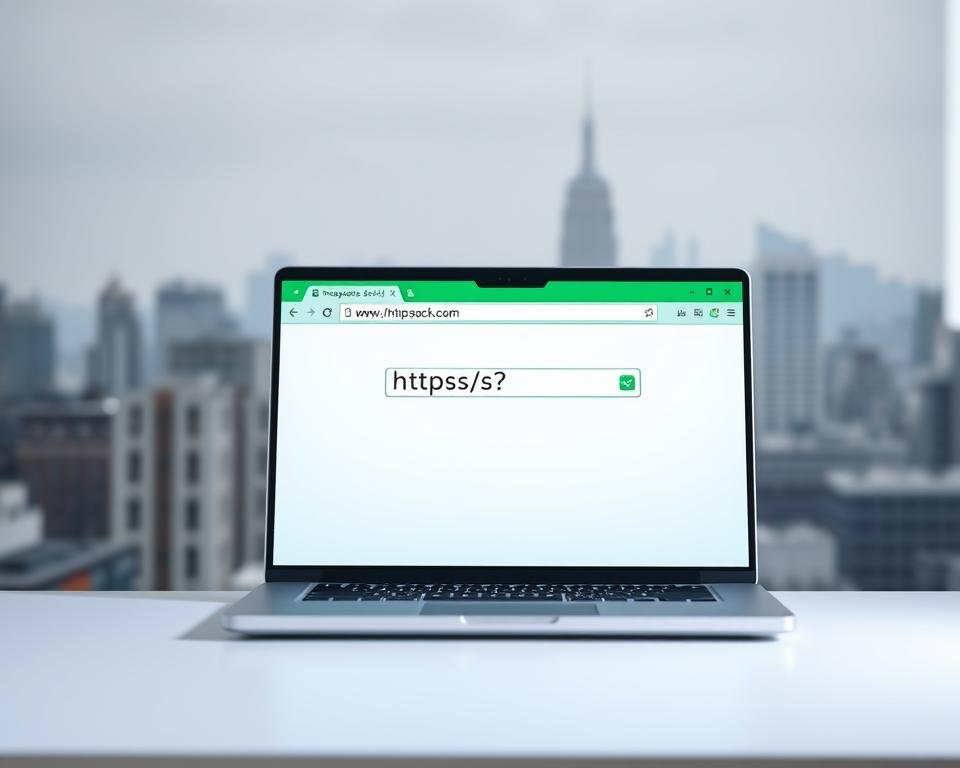
The Role of HTTPS in User Experience
HTTPS does more than secure data; it also improves user experience. Here’s how HTTPS affects user experience:
- Enhanced credibility through visible security indicators
- Protection of user data, fostering trust
- Improved SEO rankings, making the site more accessible
| Aspect | HTTP | HTTPS |
|---|---|---|
| Security | Data is not encrypted | Data is encrypted with SSL/TLS |
| User Trust | Users are warned of possible risks | Users see security indicators, boosting trust |
| SEO Impact | May be penalized in search rankings | Preferred by search engines, possibly boosting rankings |
Switching to HTTPS protects users and boosts search engine rankings. It’s a win for everyone.
Common Misconceptions About HTTPS
Many think HTTPS is only for certain websites. They believe it’s only for e-commerce sites or those with sensitive info. But this is not true.

HTTPS is Just for E-commerce Sites
One big myth is that HTTPS is only for e-commerce sites or financial transactions. But, HTTPS is essential for all websites, no matter their purpose or info.
Search engines like Google see HTTPS as a ranking signal. This means HTTPS sites rank better than non-HTTPS sites. So, HTTPS is key for SEO and online visibility.
| Website Type | HTTPS Necessity | SEO Impact |
|---|---|---|
| E-commerce | High | Improved rankings |
| Informational | High | Better visibility |
| Blogs | High | Enhanced credibility |
SSL Certificates are Too Expensive
Some think SSL certificates are too pricey. But, many affordable options exist. Free SSL certificates from providers like Let’s Encrypt are available.
Not having HTTPS can cost more. Sites without HTTPS show as “not secure” in browsers. This can lose user trust and traffic. But, HTTPS benefits like better SEO and trust are worth more than the cost.
In summary, HTTPS misconceptions need to be cleared up. All website owners should know its importance. Whether it’s an e-commerce site or a blog, HTTPS is vital for security, SEO, and trust.
Migration from HTTP to HTTPS
I will guide you through the process of moving your website from HTTP to HTTPS. This change is key for better security, more trust, and higher search rankings.
Steps to Transition to HTTPS
Switching to HTTPS has several steps. First, get an SSL certificate from a trusted source. This certificate encrypts data between your site and users.
With your SSL certificate, install it on your server. The steps depend on your server and host. Then, make sure your site uses HTTPS by changing URLs and settings.
Key Steps in Transitioning to HTTPS:
- Get an SSL certificate from a trusted source.
- Install the SSL certificate on your server.
- Change your website’s URLs to HTTPS.
- Set up your server to redirect HTTP to HTTPS.
- Update links and references to HTTPS.
Common Challenges During Migration
Migrating to HTTPS has its hurdles. One issue is mixed content warnings. These happen when your site loads both HTTP and HTTPS content. Fix this by changing all HTTP URLs to HTTPS.
Another problem is getting search engines to update their indexes. To fix this, submit a sitemap and tell Google Search Console about the change.
| Challenge | Solution |
|---|---|
| Mixed Content Warnings | Update HTTP URLs to HTTPS |
| Search Engine Indexing | Submit a sitemap and notify Google Search Console |
| Performance Impact | Optimize server configuration and use HTTP/2 |

Knowing the steps and challenges helps you smoothly switch to HTTPS. This improves your site’s security and SEO.
HTTPS and Browser Behavior
Modern browsers treat HTTP and HTTPS sites differently. This affects how users feel and trust a site. Understanding HTTPS’s role in browser behavior is key.
Browser Treatment of HTTP vs HTTPS
Today’s browsers show HTTP and HTTPS sites in different ways. Google Chrome, for example, labels HTTP sites as “not secure.” On the other hand, HTTPS sites are marked as secure. This change is important because it affects how users trust and act on a site.
Impact of Browser Warnings on User Behavior
A “not secure” warning can make users lose trust and leave a site. Research shows that users often leave sites that aren’t secure. This shows why using HTTPS encryption is vital for keeping users’ trust and ensuring a good browsing experience.
Switching to HTTPS can prevent these warnings. It makes a site’s browsing experience secure. This boosts user trust and improves their overall experience.
The Cost of Staying on HTTP
Staying on HTTP can hurt your website’s performance. HTTPS is key for user trust and SEO rankings.
Risks and Consequences of Using HTTP
HTTP makes your website and users vulnerable. It lacks encryption, making it easy for hackers to get sensitive info. This hurts user trust in your site.
Data breaches and cyber-attacks are common. Sites on HTTP are more at risk. Also, there’s a chance of man-in-the-middle attacks, where attackers change what users see.
Potential Traffic Loss from Non-secure Sites
Modern browsers warn users about non-secure sites. Google Chrome calls HTTP sites “Not Secure.” This can make users less likely to visit or share personal info.
This can lead to less traffic and engagement. Search engines like Google also favor HTTPS sites. So, staying on HTTP can hurt your site’s visibility and ranking.
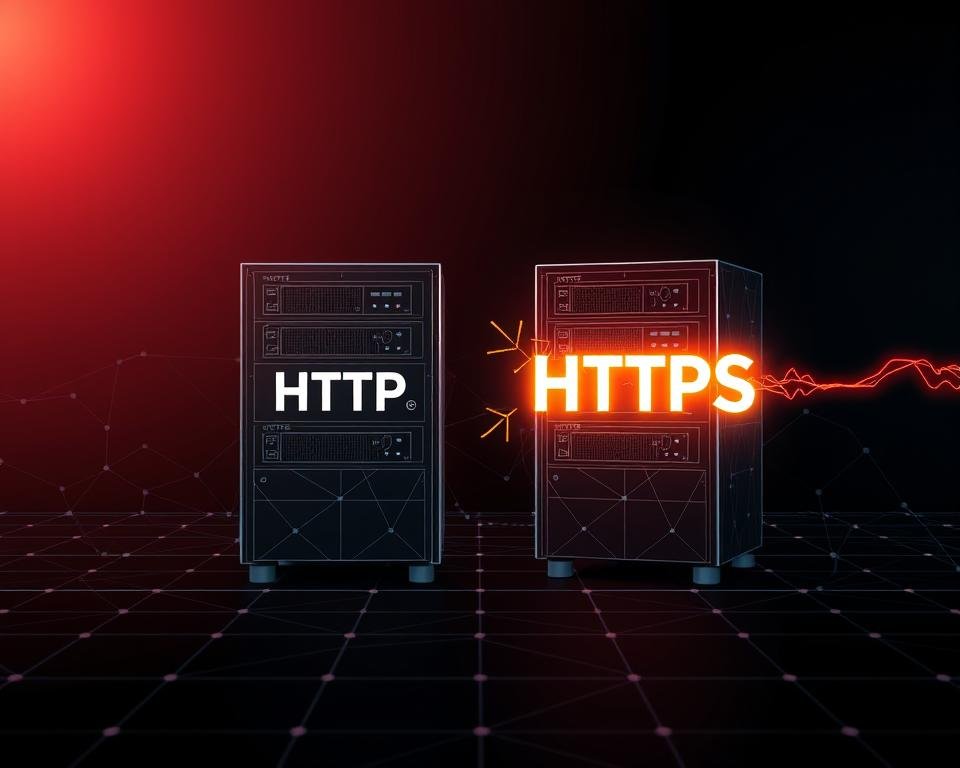
To avoid these risks, switching to HTTPS is a must. It might seem hard, but the benefits are worth it. HTTPS improves security, boosts user trust, and can help your SEO rankings.
Tools to Check HTTPS Implementation
As a website owner, checking your site’s HTTPS status is key. It keeps users trusting your site and boosts your search rankings. Making sure your site uses HTTPS is important for both user happiness and SEO.
Verifying Your Site’s HTTPS Status
To check if your site is secure, look at your URL. A secure site starts with “https” and has a lock icon. You can also use online tools to see your SSL certificate details.
Signs of a secure site include:
- A lock icon in the address bar
- “https” at the start of the URL
- A valid SSL certificate
Recommended Tools for Testing Security
Many tools can test your site’s security and HTTPS setup. Some top ones are:
| Tool Name | Description | Key Features |
|---|---|---|
| SSL Labs SSL Test | Tests the SSL/TLS setup of a web server | Detailed SSL/TLS analysis, checks for vulnerabilities |
| Google Search Console | Monitors and keeps your site in Google Search results | Alerts for security issues, HTTPS checks |
| Why No Padlock | Finds why a site doesn’t show a padlock icon | Reports errors, helps fix mixed content issues |
With these tools, you can spot and fix HTTPS problems. This makes your site safe for users to browse.

Future Trends in Web Security
I think the next few years will see HTTPS become the norm. The internet is changing fast, and a secure website connection is more important than ever. With more worries about data privacy and online safety, HTTPS will become even more popular.
The Growing Demand for HTTPS Everywhere
More people want privacy online, and browsers are making the web safer. This means we’re moving towards a more secure internet. The benefits of HTTPS are clear: it keeps user data safe, builds trust, and helps with search rankings.
Browsers are starting to show HTTP sites as “not secure.” This push towards HTTPS is not just about safety. It’s also about making the web a better place for users.
Predictions for HTTPS in the Next Few Years
In the future, HTTPS will be the standard for all websites. This change will come from browser rules, SEO advice, and what users want. Sites that don’t switch to HTTPS will fall behind.
- Expect a big jump in HTTPS use on all websites.
- SEO plans will focus more on HTTPS.
- User trust will keep pushing HTTPS adoption.
By choosing HTTPS, website owners will stay secure and trusted. The benefits of HTTPS are many, and it’s key for a safer, more reliable internet.
Conclusion: Making the Switch to HTTPS
Switching from HTTP to HTTPS is key for better website security and SEO. It also builds trust with users. HTTPS encryption keeps user data safe and keeps your online presence strong.
Enhancing Security and User Experience
Using HTTPS makes your site more secure. It’s important to check if your site uses HTTPS. You should also keep up with new web security trends.
Switching to HTTPS makes your site more secure. It also makes the internet a safer place. I urge you to move to HTTPS for a safer user experience.
