Exploring search engine optimization, I see Technical SEO is key. It makes a website more visible and ranked higher.
Technical SEO makes a website easier for search engines to find and list. It speeds up the site, makes it mobile-friendly, and organizes it better.
Learning about Technical SEO helps website owners. They can get more people to visit their site.
Key Takeaways
- Technical SEO is vital for better website visibility and ranking.
- Fast site speed and mobile-friendliness are musts.
- A good website structure helps search engines find it.
- Technical SEO boosts a website’s performance.
- Knowing Technical SEO can grow your online presence.
Understanding Technical SEO
Technical SEO is key to making your website better. It helps your site show up more in search results. It’s all about the technical stuff that makes your site work well.
Definition of Technical SEO
Technical SEO makes your website faster and easier to use. It makes sure search engines can find and list your pages. This helps more people find your site.
Important parts of Technical SEO are making your site fast, mobile-friendly, and easy to navigate. These changes help your site rank higher and make users happy.
Importance of Technical SEO
Technical SEO boosts your website’s visibility and traffic. It makes sure search engines can find and list your pages. This means more people can see your site.
Technical SEO is vital for businesses wanting a strong online presence. It makes your site perform better, gets more visitors, and brings in better leads.
Key Elements of Technical SEO
Understanding Technical SEO is key to making a website search engine friendly. Site speed and mobile-friendliness are two big factors. They greatly affect how well a site performs and ranks.
Site Speed Optimization
A slow website hurts user experience and search rankings. To speed up your site, try optimizing images, using browser caching, and minifying CSS and JavaScript.
Key strategies for site speed optimization include:
- Optimizing images to reduce file size
- Leveraging browser caching to store frequently-used resources
- Minifying CSS and JavaScript files to reduce code

Mobile-Friendliness
Mobile-friendliness is vital today, as most people use mobiles to browse. A good mobile site adjusts to screen sizes, giving a great user experience on any device.
To achieve mobile-friendliness, consider the following:
- Using responsive design to adapt to different screen sizes
- Ensuring that content is easily accessible on smaller screens
- Testing the website on various mobile devices to ensure compatibility
Website Architecture and SEO
Optimizing website architecture is key for better search engine ranking. A well-planned site makes it easy for search engines to find and understand your content. This helps your site rank higher.
Importance of a Good URL Structure
A good URL structure is vital for Technical SEO. It helps search engines see your site’s layout and content. Descriptive and concise URLs make your site easier to use and index.
To get a good URL, use descriptive keywords and avoid extra characters or numbers. Keep URLs short. This boosts your site’s visibility and user experience.

Internal Linking Strategies
Internal linking is important for your site’s SEO. Logical and consistent internal linking helps users find what they need. It also improves your site’s overall user experience.
Good internal linking uses descriptive anchor text and links to relevant content. Avoid over-linking. This spreads link equity, making your site easier to crawl and use.
By using these Technical SEO strategies, you can get more visitors and keep them engaged. A well-organized site is essential for success in SEO.
Crawlability and Indexing
Technical SEO focuses on making a website easy for search engines to find and index. This is key for a website to be seen and to get more visitors.
Crawlability Fundamentals
Crawlability means search engines can find and explore a website’s content. Search engine bots go through the site to collect data. It’s important to make sure all pages are found by search engines.
Things like website design, robots.txt files, and broken links can affect crawlability. Making these better can help a website get crawled more easily.

Understanding Indexing
Indexing is when search engines store and make a website’s content searchable. After crawling, the content is analyzed and indexed. This makes it easier for users to find the website in search results.
| Indexing Factors | Description | Impact on SEO |
|---|---|---|
| Content Quality | High-quality, unique content | Improves indexing and search rankings |
| Meta Tags | Proper use of meta titles and descriptions | Enhances search engine understanding and display |
| URL Structure | Clear, descriptive URLs | Aids in crawlability and indexing |
By working on crawlability and indexing, website owners can boost their Technical SEO. This leads to better rankings and more visibility online.
The Role of XML Sitemaps
XML sitemaps are key in Technical SEO. They help website owners talk to search engines about their site’s content and layout. By making and sending an XML sitemap, owners can make their site easier for search engines to find and list.
XML sitemaps are great for big sites or those with lots of pages. They help search engines find new stuff and see how the site is organized.
Creating an XML Sitemap
Making an XML sitemap means listing important pages on your site. You also add details like when the page was last updated and how often it changes. This info helps search engines know which pages to check first.
You can use online tools or plugins for CMS like WordPress to make an XML sitemap. These tools make it easy by automatically creating the sitemap based on your site’s content.
Key elements to include in an XML sitemap:
- URLs of key pages
- Last modification date
- Change frequency
- Priority of pages
Submitting Sitemaps to Search Engines
After making an XML sitemap, you need to send it to search engines like Google and Bing. You do this through their webmaster tools or search console.
When you send a sitemap, search engines get a better idea of your site’s layout and content. This makes it easier for them to find and list your pages. It also lets you check for any crawl errors or issues through the search console.
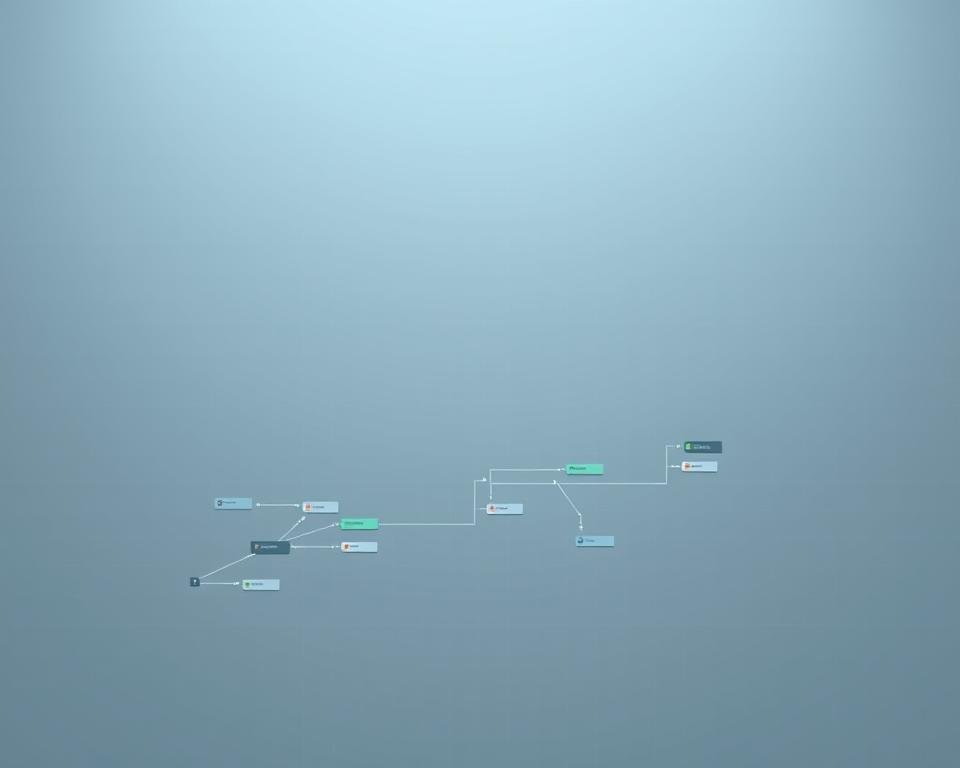
| SEO Aspect | With XML Sitemap | Without XML Sitemap |
|---|---|---|
| Crawlability | Improved discovery of new content | Potential for delayed discovery |
| Indexing | Faster indexing of key pages | Slower indexing, possible missed pages |
| Visibility | Enhanced online visibility | Reduced online visibility |
Using XML sitemaps can really boost your Technical SEO. This leads to better rankings and more visitors to your site.
Robots.txt and Its Importance
The robots.txt file is key in Technical SEO. It tells search engines and crawlers which parts of a site to explore. This is important for how well a site is seen by search engines.
Using a robots.txt file right can boost a site’s crawlability and indexing. This is a big part of Technical SEO. It can really change how search engines see and rank a site.
What is a Robots.txt File?
A robots.txt file is a simple text file in a site’s root directory. It tells crawlers which pages to explore and which to skip. It’s vital for managing how search engines see a site.
Even though it’s not a rule, most search engines follow these instructions. A well-made robots.txt file can stop certain pages from being indexed. It can also cut down on server load and control crawler access.
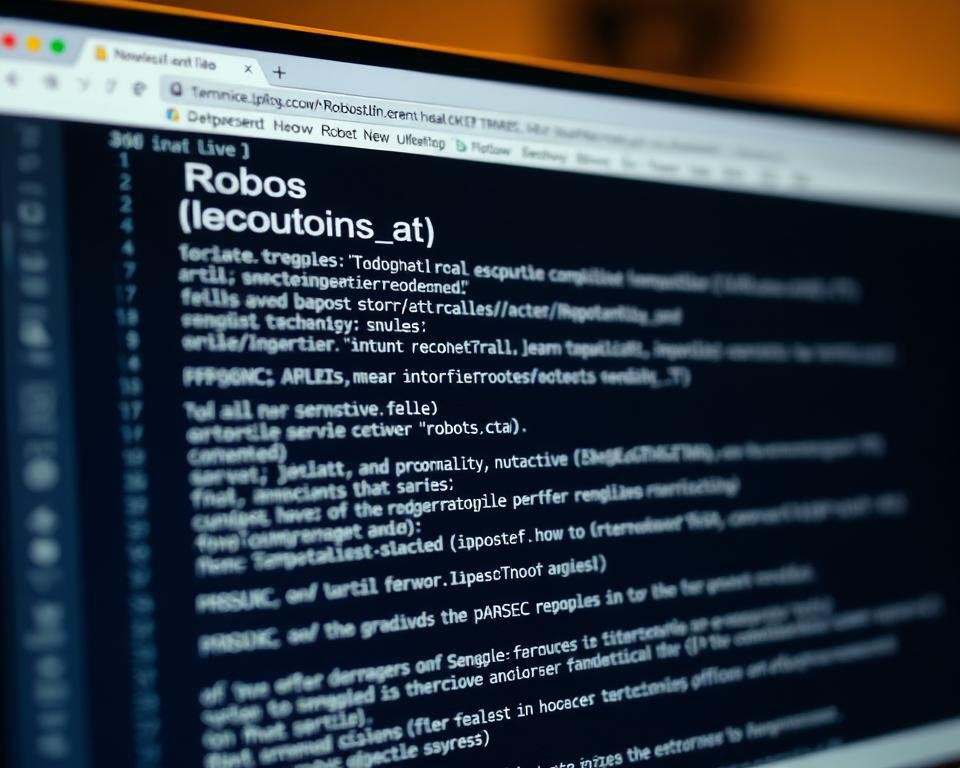
How to Create a Robots.txt File
Making a robots.txt file is easy. First, create a text file named “robots.txt” with a plain text editor. Then, add crawl instructions with directives like User-agent, Allow, and Disallow.
To stop all crawlers from seeing a specific directory, use this:
- User-agent: *
- Disallow: /private-directory/
You can also let some crawlers see certain things while keeping others out. Use tools like Google Search Console to test your robots.txt file. This makes sure it works right.
Learning to use robots.txt well can help site owners improve their site’s search engine ranking. It’s a key part of Technical SEO.
Structured Data and Schema Markup
Exploring Technical SEO, I see how key structured data and schema markup are. They help search engines get a website’s content and context. This is vital for a website’s visibility.
What is Schema Markup?
Schema markup is a special type of structured data. It gives extra info about a website’s content. This makes it more visible and relevant in search results.
It’s a code that helps search engines understand a website’s content better. By using schema markup, site owners can share more about their content. This can include reviews, events, and business hours.
This can make search results better, with things like rich snippets and knowledge panels.
Benefits of Structured Data for SEO
Structured data has many SEO benefits. Some main advantages are:
- Improved search engine understanding: It helps search engines get a website’s content and context right. This leads to better search results.
- Enhanced search engine results: It can make search results better, with things like rich snippets and knowledge panels.
- Increased click-through rates: By sharing more about a website’s content, it can get more clicks. This drives more traffic to a website.

Using structured data and schema markup can boost a website’s visibility. It can also drive more traffic and increase user engagement. As a key part of Technical SEO, they are essential for a good SEO strategy.
Common Technical SEO Issues
Technical SEO problems can hurt your site’s search engine ranking. Issues like 404 errors and redirect chains make it hard for search engines to crawl and index your site. It’s key to find and fix these problems to boost your site’s performance.
Identifying 404 Errors
A 404 error happens when a webpage is not found. This can be due to a page being removed, a wrong URL, or a broken link. Use tools like Google Search Console or Screaming Frog SEO Spider to find these errors on your site.
After finding 404 errors, you can take steps to fix them. You might:
- Redirect the URL to a similar page
- Bring back a removed page if it’s valuable
- Remove links to non-existent pages from your site
Fixing Redirect Chains
A redirect chain is when many redirects follow each other. This slows down your site and hurts its crawlability. Use tools like Ahrefs or SEMrush to spot these chains.
To fix redirect chains, follow these steps:
- Find the redirect chain with an SEO tool
- Find the last URL in the chain
- Change the first URL to go straight to the last URL
- Check if your site’s performance gets better
By solving these common technical SEO problems, your site will perform better and be more visible in search results.
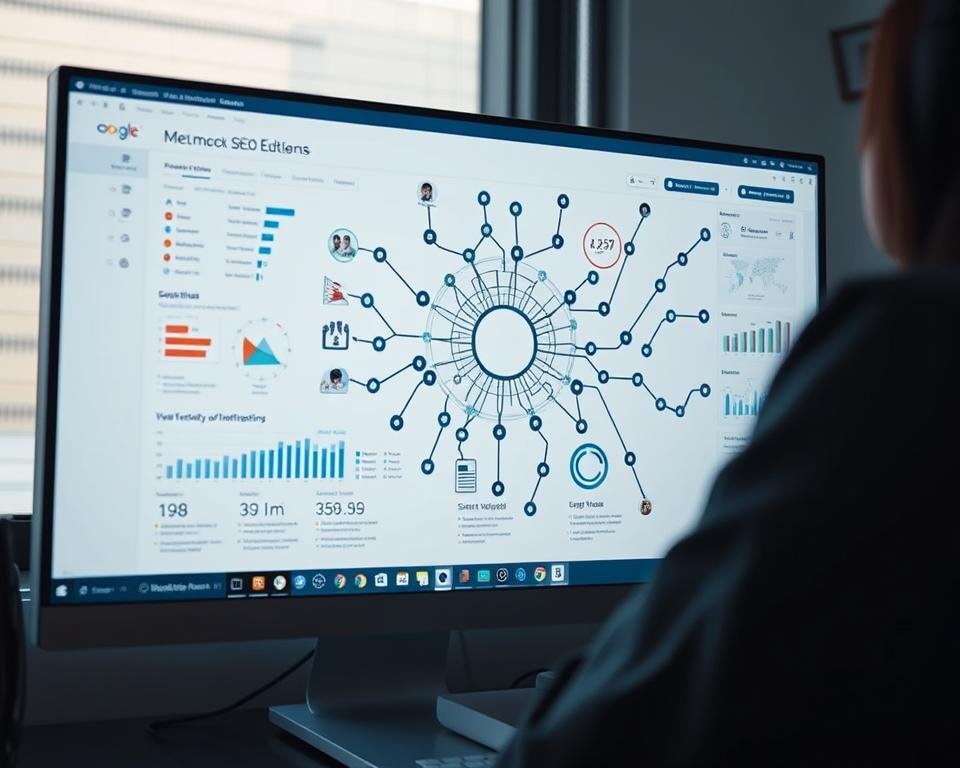
Let’s look at how fixing these issues can improve your site’s performance.
| Metric | Before Fixing Issues | After Fixing Issues |
|---|---|---|
| Page Load Time | 5 seconds | 2 seconds |
| Crawl Errors | 100 errors | 5 errors |
| Search Engine Rankings | Average position 10 | Average position 5 |
As the table shows, fixing technical SEO issues can greatly improve your site’s performance and rankings.
Tools for Technical SEO Analysis
To improve Technical SEO, website owners use many tools. These tools give insights into how well a website works, if search engines can find it, and if it’s indexed.
Google Search Console Insights
Google Search Console is a key tool for Technical SEO. It shows problems like crawl errors and sitemap issues. It also tracks keyword rankings, helping make better SEO choices.
Additional SEO Tools
Tools like Ahrefs, SEMrush, and Moz offer more help for Technical SEO. They find areas to get better, track keyword rankings, and look at what competitors do. This helps a website be more visible online.
Using these tools, website owners can make their Technical SEO better. This leads to more visitors and higher search rankings.
